Are you trying to transfer Outlook profile emails and other items from OST file to Yahoo Mail account? If after using different methods you are still unable to do the job, this article is where you will get the right solution. So, let’s see the best way to import Outlook OST files to Yahoo Mail.
Understanding OST and Yahoo Mail
Before proceeding with the process, it is important to understand the main difference between OST files and Yahoo Mail.
MS Outlook OST: – An OST (Offline Storage Table) file is a type of file used by Microsoft Outlook. This file stores emails, calendar entries, contacts, and other profile data locally on the user’s computer. These files are typically associated with Exchange or IMAP accounts and provide an environment that allows users to continue working even when they do not have Internet access.
Yahoo Mail: – On the other hand, Yahoo Mail is a cloud-based email service. This means that Yahoo Mail provides the facility to store and access emails, contacts and other data from Yahoo’s mail servers rather than from your local device. The biggest advantage of Yahoo Mail is that it can be accessed from any internet-enabled device.
Also Read: – How to Import Outlook OST to Office 365 Mailbox? Step by Step
Challenges in Importing OST to Yahoo Mail
Outlook and Yahoo Mail are both applications meant for email communication, but both are different in their own ways.
Yahoo Mail is a web email emailing platform and does not support direct import of OST files. Additionally, OST files are exclusively tied to the local Outlook profile. For this reason, importing data from an OST file to Yahoo Mail is not that easy.
However, there is a way to successfully transfer your data from Outlook (OST file) to your Yahoo Mail account. So, let’s check it out.
Efficient Solution to Import OST Files to Yahoo Mail
For users who want to migrate Outlook OST files to Yahoo Mail, the best way to do so is to use specialized software like Regzion OST Converter Software. This software allows users to upload OST files directly to their Yahoo Mail account.
With the help of this tool, you can transfer single and multiple OST files to Yahoo Mail without any hassle. It migrates all Outlook profile data from OST files including emails, contacts, calendars, and other items. It will transfer all the data while remaining in its original form.
How to use Regzion OST to Yahoo Mail Migration Software?
- First, download and install Regzion OST Converter software on your computer.
- Launch the software and click on the Select OST button from the first screen.
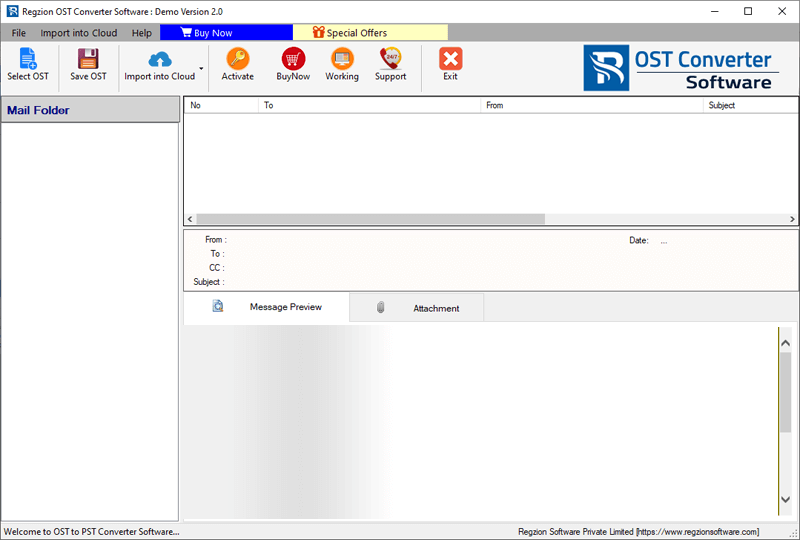
- Choose the option of single OST file conversion to convert one OST file, or opt for bulk OST file conversion to add multiple OST files for transfer.
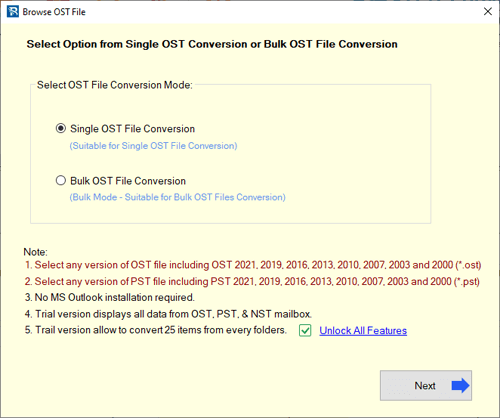
- After selecting and adding OST files, click on the Start Scanning button.
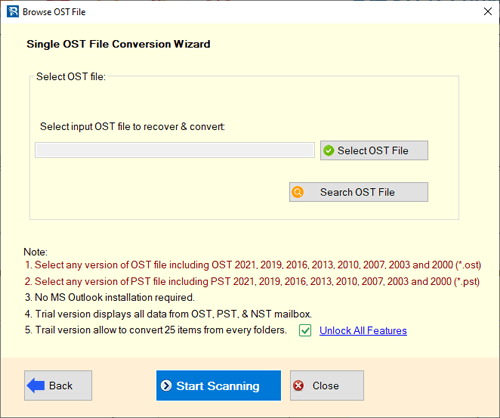
- The software will scan OST files and extract all the mailbox folders and items.
- Preview the inner elements of Outlook OST files and choose needed folders.
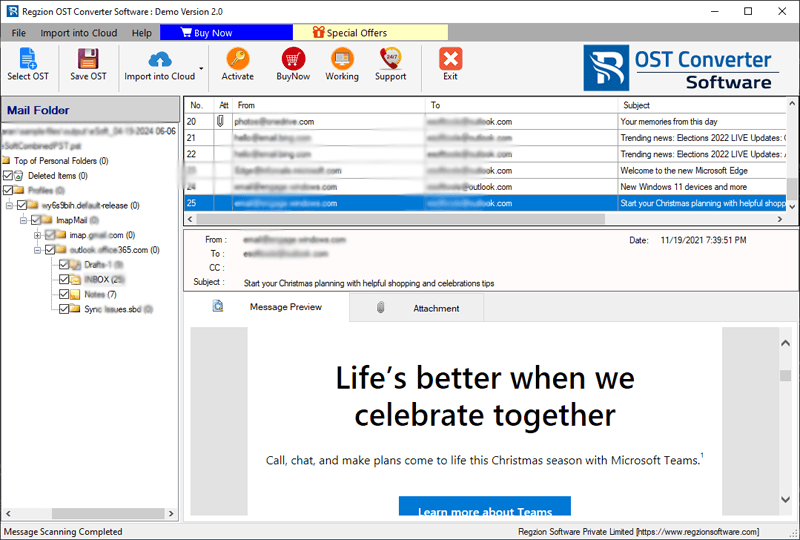
- Click the Import to Cloud button and select Import OST to Yahoo Mail from the dropdown list.
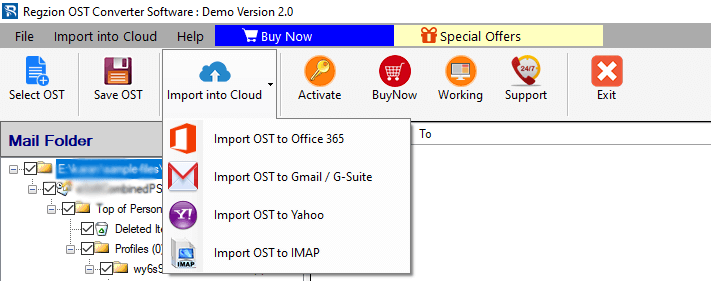
- Enter your Yahoo Mail login credentials: email ID and app password.
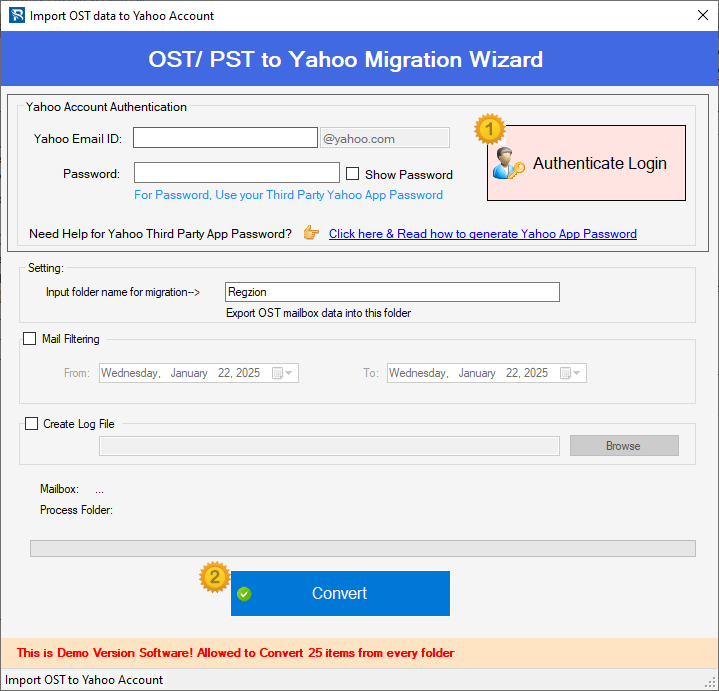
- Customize the folder name and apply mail filters. (Select a specific date range for email migration).
- Once all the settings are in place, click on Convert and Import Outlook OST Files to Yahoo Mail.
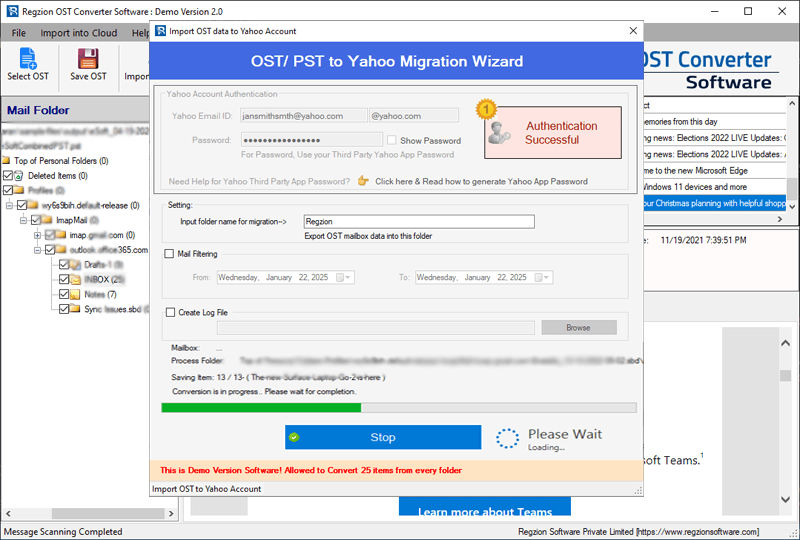
Conclusion
Switching from Outlook to Yahoo Mail is a smart decision for those who need more convenience and flexibility to manage their emails. Using Regzion OST Converter software, you can easily import Outlook OST files to Yahoo Mail without any effort. We have covered the entire process of doing the migration in the above blog. Use the method now and get instant results with accuracy.




No Comments yet!