Now a large number of Outlook users want to export Outlook items from OST files to MSG? If you are also one of them and looking for a reliable approach to perform this task, read this article till the end. Here we provide a step-by-step guide to convert OST to MSG Outlook files. Let’s start…
MS Outlook is one of the most famous applications of Microsoft. It is a versatile software for various tasks like- email profile management, contact management, scheduling calendar events, etc.
It is very easy to add an email profile inside MS Outlook and use it to share emails. Another advantage of Outlook is that it allows users to store their email profile data locally.
It supports file types such as OST and MSG that store local copies of Outlook profile data.
Also Read: – How to Convert OST to PST without Outlook? Instant Method
Outlook OST and MSG files – Overview
OST and MSG both are file formats of MS Outlook to store user data, but they are different from each other. Let’s see how: –
OST: – Offline Storage Table (OST) is the data file that Outlook creates when a user adds his email profile. The OST file contains a complete email profile mailbox with different mail folders, contacts, calendars and other elements. This file has a direct connection to the mail server.
MSG: – MSG is a file type that MS Outlook provides to its users to save each profile item separately. Inside the MSG file a user can save a single Outlook item with relevant information. Some of the benefits of the MSG file type are, its light weight, easy access, convenient sharing, etc.
How to Export Outlook Items from OST to MSG file using MS Outlook?
Note: – To use this method, the condition is that the Outlook profile must be in working state.
Outlook allows users to export and save OST file items in MSG format with these simple steps: –
- Launch MS Outlook application in your computer.
- Open OST data file which is linked with your outlook profile.
- Double-click on each Outlook item and open it.
- Click on File and then hit on the Save as button.
- Customize file name and choose save as type: Outlook Message format (.msg) or Outlook Message format – Unicode (.msg).
- Choose a location to save the resulting MSG files.
- Lastly, click on Save and save your Outlook item as MSG file.
Limitations of this method
- This process is time-consuming, as only one Outlook item can be saved as MSG at a time.
- This method works only if the OST file and Outlook profile are working. Recovery cannot be done from corrupted OST files.
- It is possible for humans to make mistakes when following the procedure.
Best Solution to Convert OST to MSG without MS Outlook
Outlook users may want to extract Outlook items from OST files and save them as MSG for various reasons. No matter what the reason is, you can use Regzion OST Converter software in any situation.
It is an automatic tool to convert OST to MSG files with ease. It can convert OST files of all states – including corrupted/ orphaned/ encrypted or healthy. Using this tool, you can extract every Outlook item and save as separate MSG file.
How to use OST Converter to Export OST items to MSG format?
- Download the OST Converter tool and perform its installation in your Windows PC.
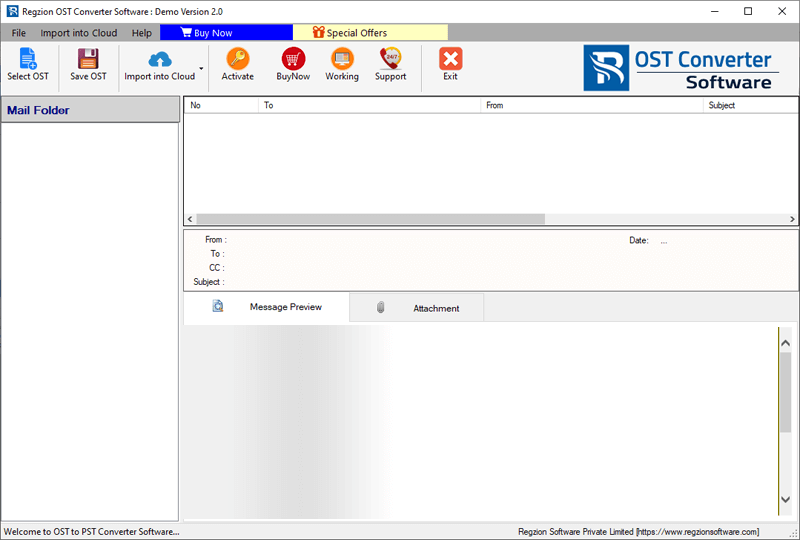
- Click on Select OST button and choose a conversion mode: Single OST File Conversion or Bulk OST File Conversion.
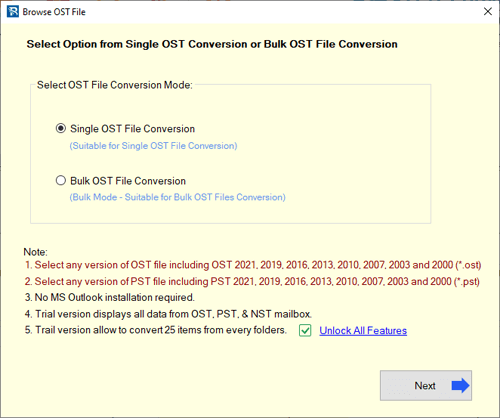
- Import Outlook OST files and click on Start Scanning button.
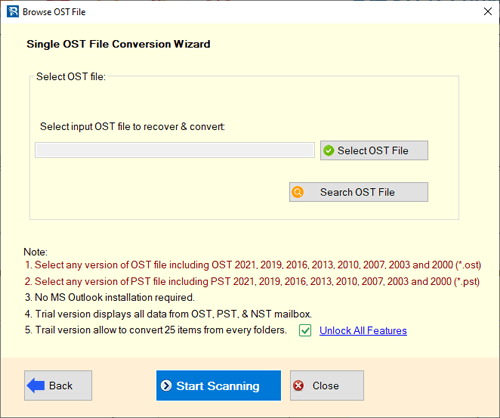
- Load Outlook profile data from OST files and get a preview of each items.
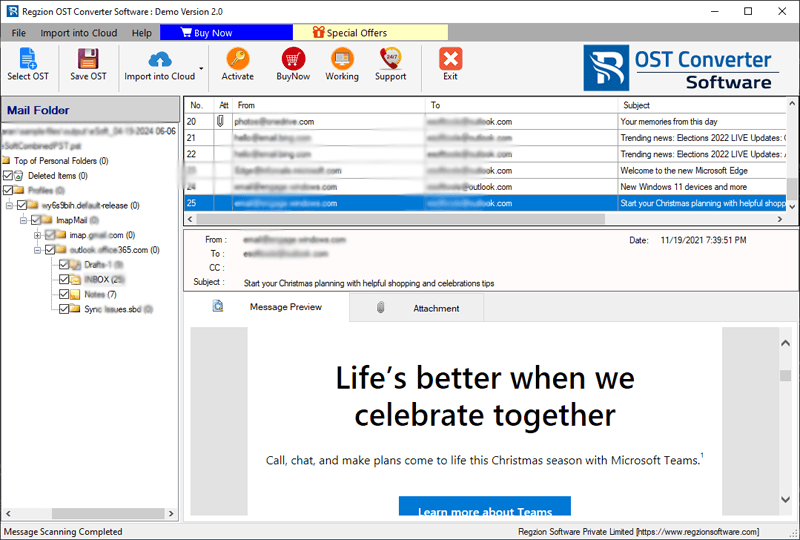
- Choose needed mailbox folders for export process and click on Save OST.
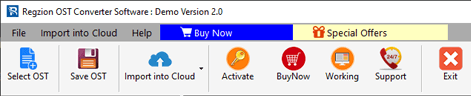
- Select conversion option “Export to MSG” and apply other relevant settings.
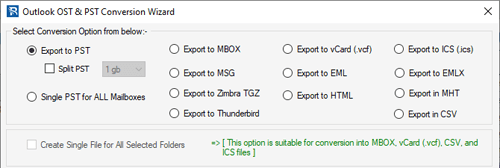
- Use mail filter and naming convention functions and choose a saving location.
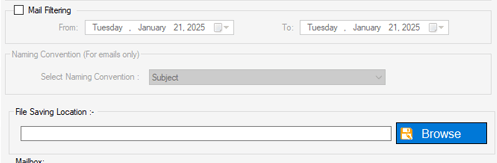
- Finally, hit on Convert and start exporting Outlook items from OST to MSG files.
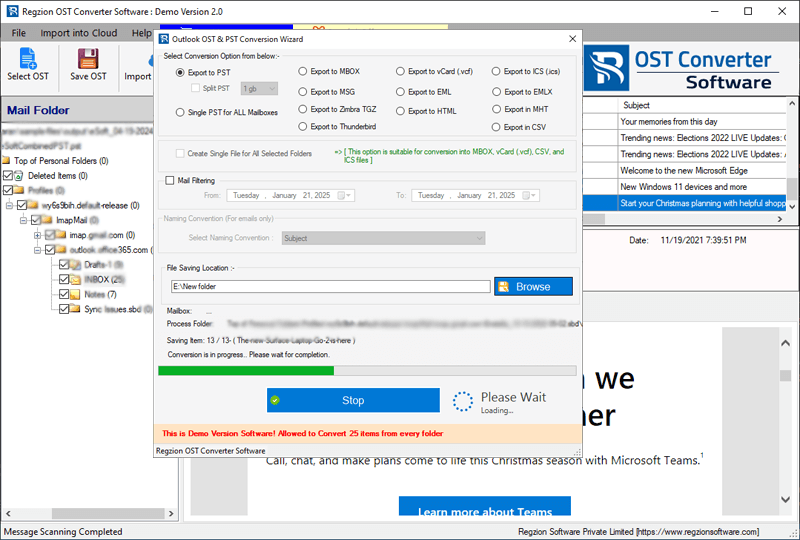
Conclusion
Converting OST to MSG files helps to manage individual Outlook items more efficiently. Although Outlook provides a manual method to accomplish this task, it is time-consuming and limited to the working profile only. For a faster, more efficient solution, using a tool like Regzion OST Converter is a good option.
It allows users to perform conversion even with corrupt or orphaned OST files. Its advanced features make it an ideal choice for safely handling bulk export of Outlook items from OST to MSG. Try this software now.




No Comments yet!