Do you want to transfer Outlook calendar events from OST to ICS files? Looking for a reliable method to accomplish this task? If yes, then this article is especially for you. Here we will tell you how to convert OST to ICS and how to export Outlook calendar? So let’s start.
MS Outlook tops the list of desktop email clients. It is not only an application for emailing but also has the ability to manage calendar events. Many users use Outlook to create important calendar events.
Calendar functionality in Outlook allows users to schedule appointments, set reminders, and coordinate meetings easily. Whether for individual use or for team collaboration, the Outlook calendar management function enables users to streamline their business and personal scheduling.
In Outlook, calendar data stored in an OST (Offline Storage Table) file allows users to access and manage their calendar events offline.
Also Read: – How to Convert OST to vCard/VCF with Outlook Contacts?
ICS – Overview
An ICS (iCalendar) file is a widely used file format used to store and share calendar events between different applications and platforms. It allows users to import and export calendar information such as appointments, meetings, and events into a number of calendar applications.
ICS files typically contain event details, such as the event title, date, time, location, and description. They may also include additional information such as reminders, recurring schedules, and attendee lists.
Why Export Outlook Calendar from OST to ICS files?
- Backup and Archiving: – ICS files provide a portable and accessible format for saving and storing important calendar events, ensuring long-term data retention, OST files on the other hand are not convenient for this.
- Sharing Events information: – Exporting your calendar to ICS makes it easy to share events with others, regardless of what calendar software they use.
- Migrating to Another Platform: – Converting OST to ICS makes it easy to migrate calendar data to a new platform or email client with ease.
Smartest Way to Convert OST to ICS Files with Outlook Calendar
The easiest way to quickly convert/export calendar events from an OST (Offline Storage Table) file to ICS (iCalendar) format is to use a software called Regzion OST Converter.
This tool has the feature to extract calendar data from OST files. It directly converts OST to ICS files and helps to move calendar data to other calendar applications like Google Calendar, Apple Calendar, etc.
This tool ensures a simple and efficient process by providing a user-friendly interface. Allows users to preview and selectively export calendar data from OST. Additionally, it also supports batch conversion and recovery of calendar events from inaccessible OST files.
How to Convert OST to ICS files and Export Outlook calendar?
Apply these simple steps through Regzion OST Converter Software to convert OST to ICS files with Outlook calendar events.
- Download and run this windows-based Regzion OST Converter software.
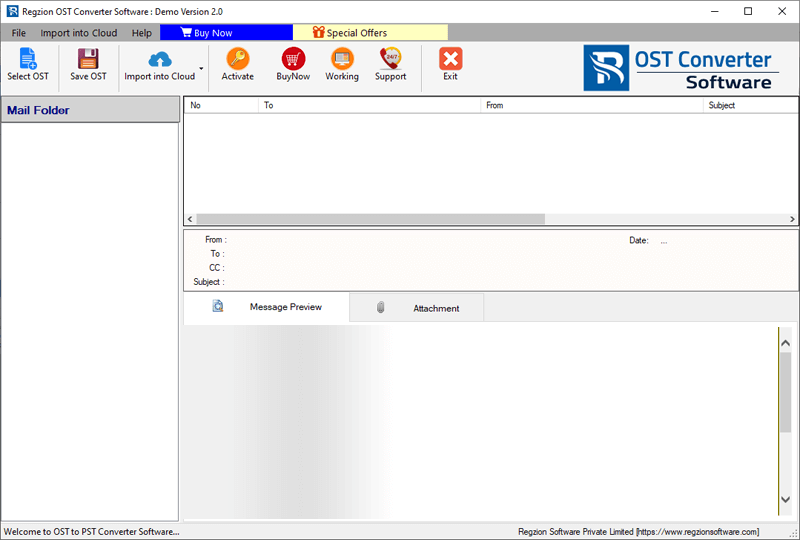
- Click on Select OST button and choose the method of conversion (single or bulk).
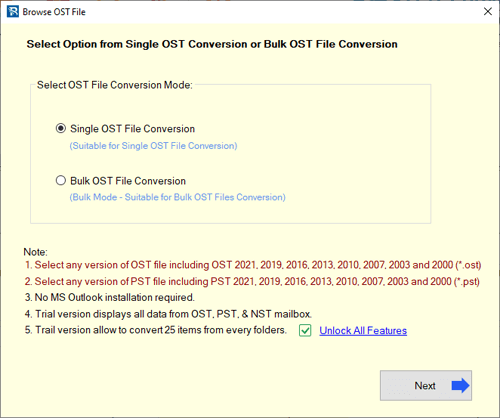
- Add OST file with chosen conversion mode and click the Start Scanning button.
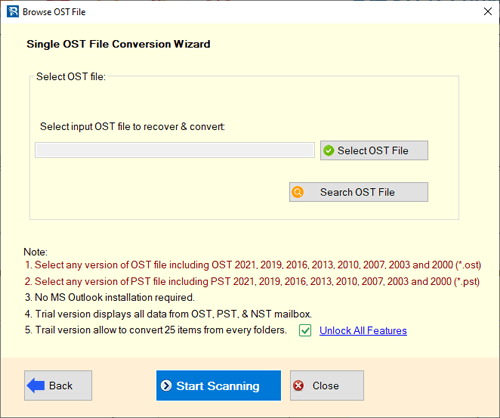
- Load the OST file and get a preview of every items that available inside OST file.
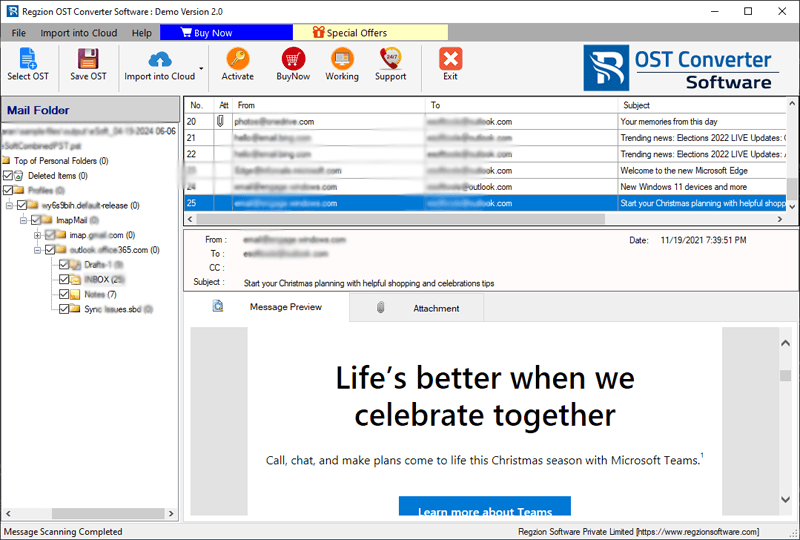
- Choose the folders containing Outlook calendar data and click on Save OST button.
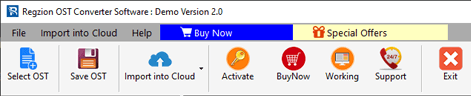
- Select Export to ICS from conversion options list and apply other relevant settings.
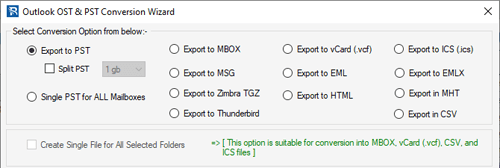
- Hit on Browse and choose the path where you want to save resultant ICS files.
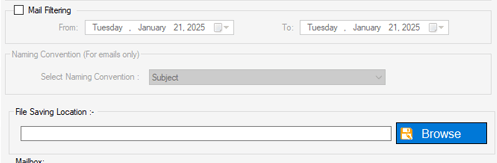
- Finally, press Convert button and start converting OST to ICS files with Outlook Calendar.
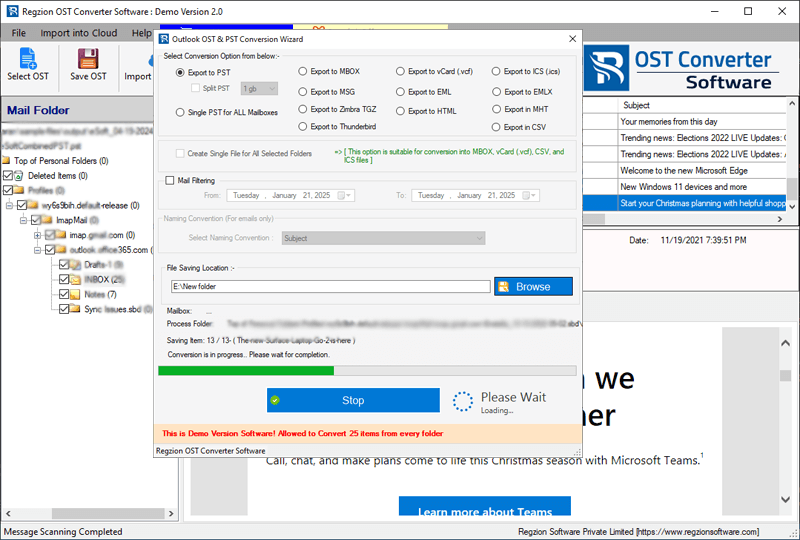
Note: – You can also select the “Create single file for all selected folders” option with the Export to ICS conversion option to save all calendar items into a single ICS file.
Conclusion
Whether you are changing calendar management platforms or just want to archive your calendar data, converting Outlook calendar from OST to ICS format is a smart way to go in both cases. Using specialized software like Regzion OST Converter, you can easily complete this calendar data export task. By following the steps mentioned in this article, users can convert OST files to ICS files quickly and effectively without any technical hassle. Try now.




No Comments yet!