Do you want to export and save emails from Outlook OST file to Apple Mail EMLX file? If you don’t know how to do it, you will find your solution in this article. Here we will show you the complete steps to export/convert OST emails to EMLX for Apple Mail. Let’s start…
MS Outlook application has become the first choice of every person as an email client today. It enables users to manage email accounts from their desktop. Users perform email sharing and many other tasks using MS Outlook.
Outlook follows a process whereby all email profile data is stored locally. OST (Offline Storage Table) is the data file in which Outlook saves all the data associated with a user’s email profile.
A single OST file can store an entire email profile mailbox with email folders, contacts, calendars and other elements.
Also Read: – How to Save/Convert Outlook OST Email to EML?
What is EMLX?
EMLX is an email storage file type used by the Apple Mail application, which is the default email client on macOS devices such as MacBook and iMac. When a user exports and saves emails from Apple Mail it is saved as an EMLX file.
A single EMLX file stores individual email messages, including the email’s headers, body content, and attachments.
Why do users want to export Outlook emails to Apple Mail EMLX?
- Switching Email Clients: – When users need to switch from Outlook to Apple Mail email client while still retaining a record of their previous important email data, they need to transfer Outlook OST emails to EMLX files.
- Additional Email Backup: – Users can easily create additional backups of their important Outlook emails by exporting them from OST files to EMLX files. These files help users to recover accidentally lost emails in the future.
- Accessing Emails Without Outlook: – For users who are trying to transfer and access some Outlook profile emails inside Mac machine and without Outlook application, OST to EMLX file conversion is the best way.
Best Utility to Export/Convert OST Emails to EMLX files
With Regzion OST Converter software it is now possible to export Outlook emails from OST files to EMLX. This smart program will convert OST (single as well as multiple) along with emails and attachments. This tool will save the emails of each OST file to a separate EMLX file for use in Apple Mail.
It will enable users to convert/export emails from all types of OST files, including encrypted, corrupted, orphaned, or healthy ones. The software also offers several additional smart features to make it much faster and easier to convert OST emails to EMLX.
How to Convert OST to EMLX files using OST Converter Tool?
Download and Install Regzion OST Converter software on your Windows computer. Run the software after installation, then follow these easy conversion steps:-
- Press Select OST button from the top menu bar after launching the software.
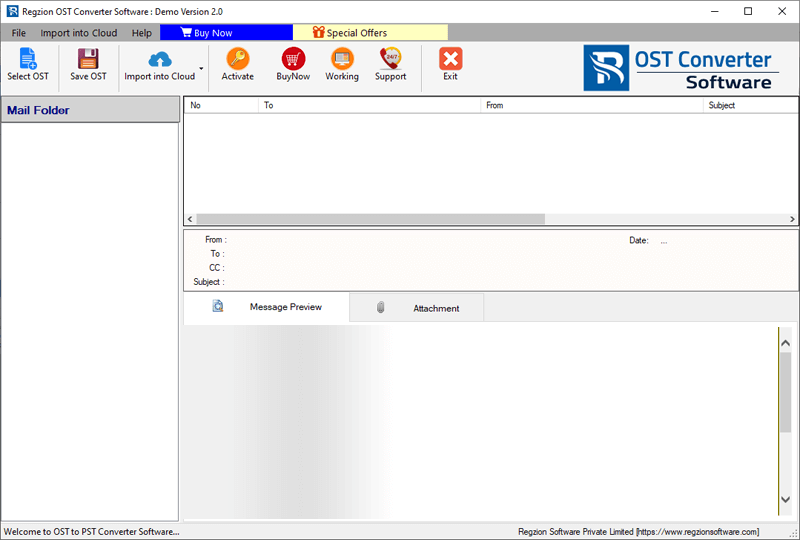
- Choose either Bulk OST File Conversion or Single OST File Conversion.
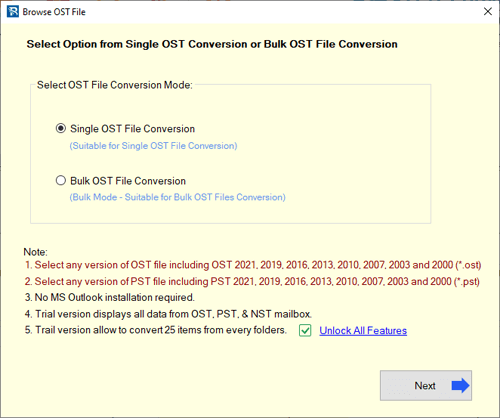
- Add the OST file with the selected conversion option (bulk or single), and click on Start Scanning.
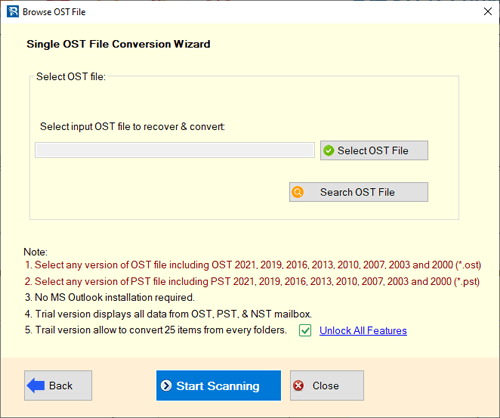
- Open Outlook mailbox folders and items from OST file.
- Get a preview of every item and select the necessary mail folders.
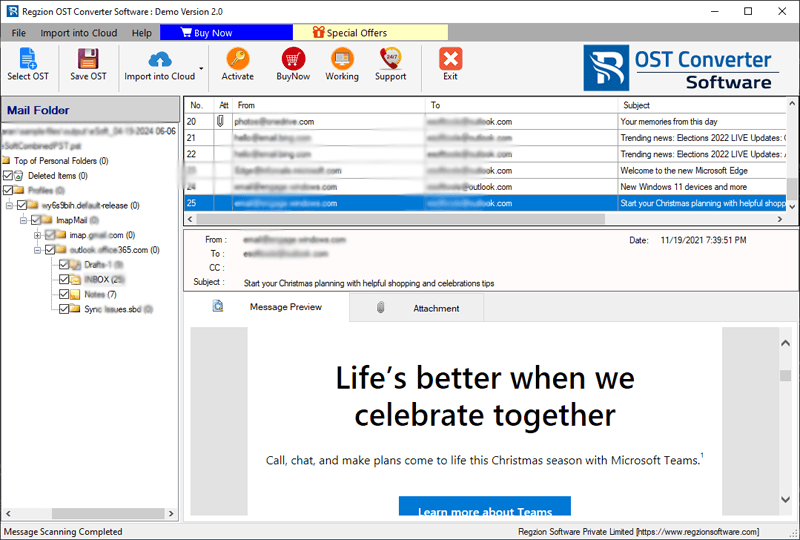
- Click the Save OST button after the selection of mail folders.
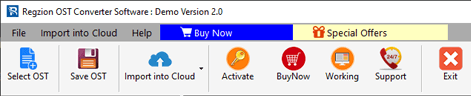
- From the list of export options, choose Export to EMLX.
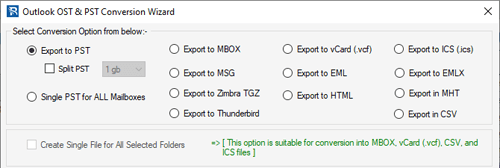
- Make selection of naming convention and date-wise mail filtering feature.
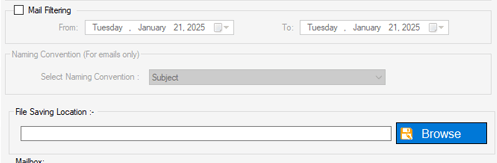
- Choose a saving location to save new EMLX files (which contain OST emails).
- Click on Convert button to start the process to Export/Convert OST Emails to EMLX files.
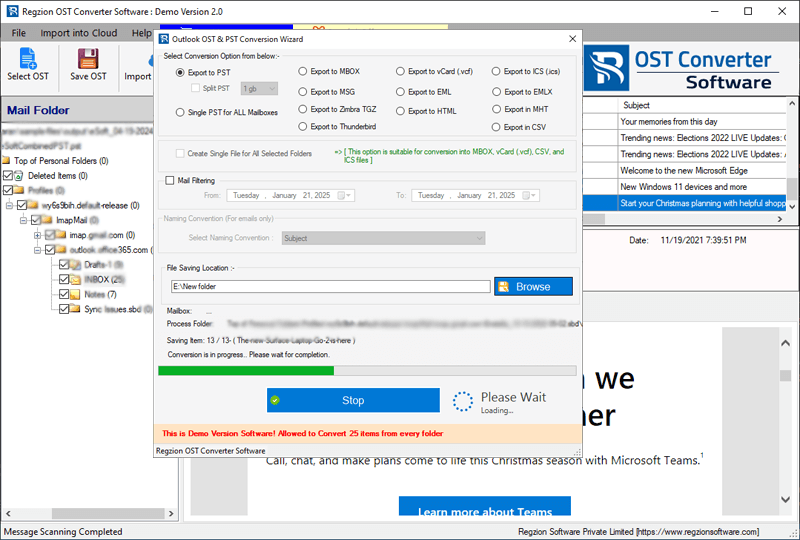
After completing this conversion, get the emails of your Outlook OST file as EMLX files, and access them in Apple Mail on your MAC machine.
Conclusion
Converting OST emails to EMLX files is a practical solution for users who want to migrate their emails from Outlook to Apple Mail. This conversion process is simple with the help of a specialized tool like Regzion OST Converter. By following the simple steps above, you can easily export Outlook OST emails to EMLX format, ensuring a smooth transition to Apple Mail.




No Comments yet!