Saving Outlook emails to EML file format is a need of many MS Outlook users. But due to the lack of knowledge on how to perform this task, most Outlook users are unable to do so. To help all those people, this article is here as the answer. Here, we will show you the best way to save/convert Outlook OST emails to EML files. Let’s begin.
MS Outlook is a versatile software for managing email accounts. Users can configure their email accounts in Outlook and use it to send/receive emails.
Outlook creates an OST file when a user configures an email account. The reason for obtaining OST files is to store the email profile mailbox locally.
An OST file stores a complete Outlook profile mailbox with all relevant items including – mail folders, contacts, calendars, etc.
Also Read: – How to Convert OST to MSG Outlook files?
EML (Electronic Mail)
EML is a file format for storing email messages locally. A single EML file supports storing an email message along with attachments and Meta data- subject, from, to, cc, bcc, date, etc. Some of the advantages of the EML file format are its universal compatibility, light weight, easy access, and more.
It is a file format that is supported by a wide range of email platforms. Some of the common email applications that use or support the EML file format are Mozilla Thunderbird, Outlook Express, Windows Live Mail, etc.
Why Export Outlook Emails from OST to EML files?
There are many reasons why Outlook users need to export and save emails of OST file to EML file. Some of them are as follows:-
- Separating Emails: – An OST file contains multiple mail folders with many emails, making it hard to manage. In contrast, an EML file saves each email separately, making it easier to organize and manage. This is why many users prefer to save their emails as EML files.
- Creating Email Backup: – There is always a chance of corruption in OST files which can result in users losing their data. So to deal with this problem, users create a backup of the emails of their OST file by exporting emails from OST to EML file.
- Access on Multiple Platforms: – OST files only work in Outlook or on the machine where the profile is configured. In contrast, EML files are widely supported by many email applications, offering better compatibility and easier access. This is why users prefer to save OST emails as EML files.
Solution to Save/Convert Outlook OST Email to EML files
Outlook does not provide its users with any option to save emails to EML files. Also, if the OST file is inaccessible in Outlook, OST to EML conversion becomes almost impossible. So, the solution that help users in this case is only the Regzion OST Converter Software.
It is an automated tool to convert OST files to EML with emails and attachments. It can extract emails from Outlook mail folders available inside OST files. Each Outlook email it preserve in separate EML file with retaining every relevant properties.
Moreover, it provides smart functions to make the conversion much easier such as – bulk OST conversion, mail folder selection, email filter, email preview, and more.
How to Perform OST to EML Conversion via Regzion OST Converter Tool?
Download and install Regzion’s OST Converter software on your Windows PC. After installation, run the software and apply these simple steps for conversion:-
- Launch OST Converter tool and press Select OST button from top menu bar.
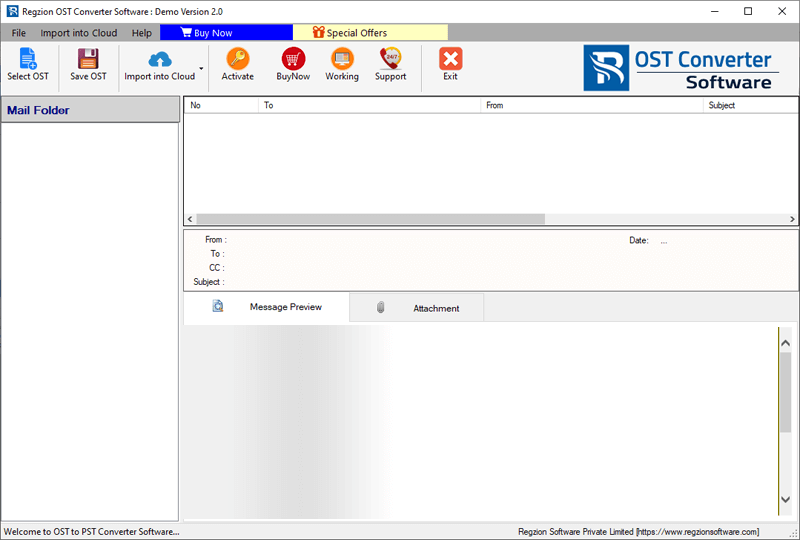
- Select Single OST File Conversion or Bulk OST File Conversion and clickon Next.
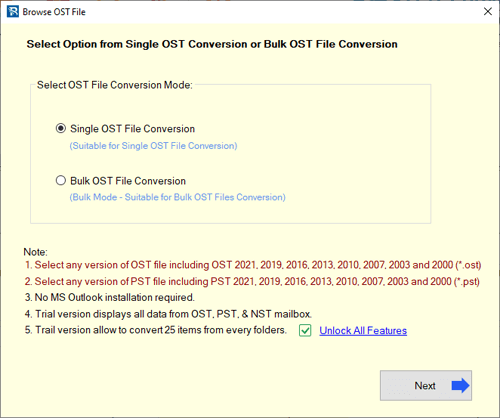
- Add OST file with your chosen conversion method (single/bulk) and click on Start Scanning.
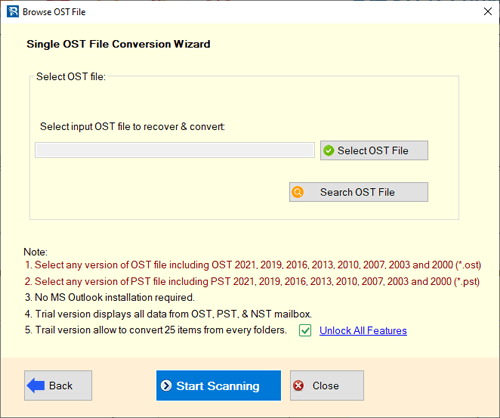
- Load Outlook mailbox folders and items from your inserted OST file.
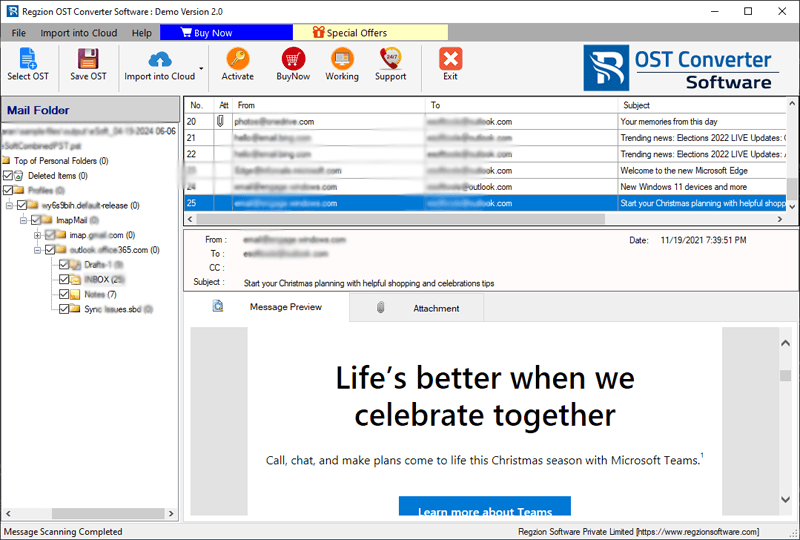
- Get preview of every item and choose required mail folders for export process.
- After mail folder selection, click on the Save OST button.
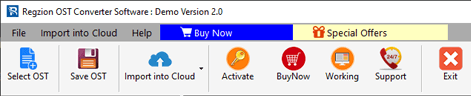
- Select Export to EML from the available export options.
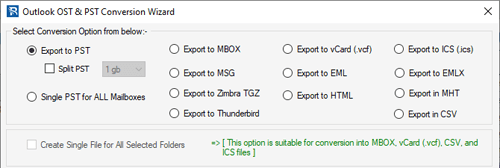
- Utilize functions of date-wise mail filtering, and naming convention.
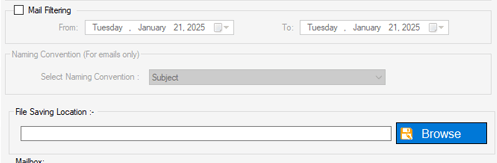
- Click on Browse and select a place for saving resulting EML files (containing OST emails).
- Lastly, press Convert button and begin the process to Convert OST emails to EML files.
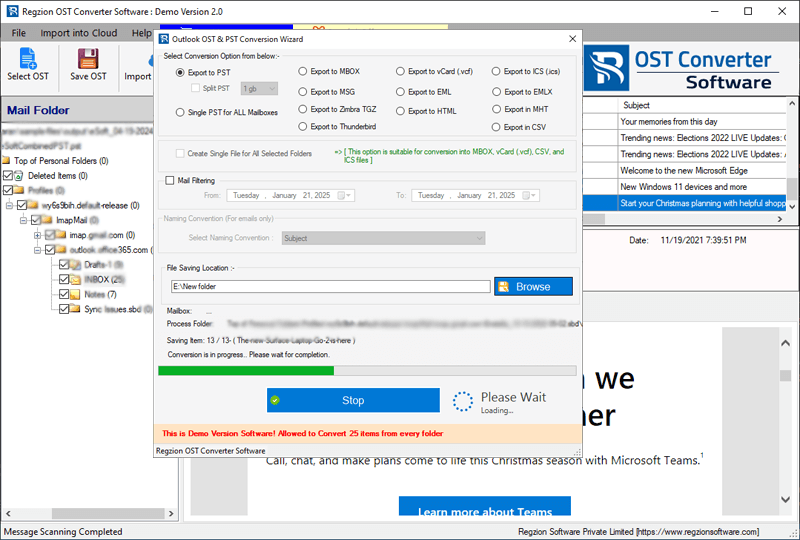
Conclusion
Exporting Outlook OST emails to EML files is important for email management and access across different platforms. Although Outlook does not natively support this conversion, using a tool like Regzion OST Converter simplifies the process. It allows users to easily convert OST file with emails to EML while preserving all email data, attachments, and metadata. There is also a free demo version available to use this tool which you can try now.




No Comments yet!