Many individuals need to transfer Outlook items from OST file to Gmail accounts. The reasons may vary, but the method of migration is the same. So, let’s see this step-by-step guide to import Outlook OST to Gmail/G-suite.
MS Outlook and OST file (Offline Storage Table)
MS Outlook is an application that comes with the Microsoft Office suite. This software enables users to manage email accounts on their desktop. It facilitates email sharing, contact management, and many other functions.
Outlook also enables users to work in offline mode by storing their email profile data locally. Outlook uses various file formats for this and one of them is OST (Offline Storage Table). From this OST file, Outlook shows the data of the email profile to users.
Also Read: – How to Import Outlook emails from OST to Thunderbird?
Google Gmail – Overview
Gmail is a web-based email service provided by the brand “Google”. Most of the functions of MS Outlook are available in Gmail, but still there are some things available in Gmail that make it different from Outlook. One of them is the web access capability of Gmail.
Gmail enables users to manage email accounts and access email data from a web browser. Users can log in to a Gmail account in a web browser at any time and use it to send/receive emails.
Apart from this, some other benefits of Gmail are its feature of storing account data on cloud servers, cross platform compatibility, anytime/anywhere access, and the trust of Google.
Reasons Migrate Outlook items from OST to Gmail: –
- Switching Email Platform: – Moving from Outlook (desktop) to Gmail (cloud-based) makes it easier to access emails from any device, at any time, without being tied to a specific computer. This is why users prefer to migrate data from Outlook OST to Gmail account.
- Backup Outlook Emails: – Transferring your Outlook data to Gmail ensures that your emails are safely stored in the cloud server, providing a reliable backup and making them easy to recover if something goes wrong with your computer.
- Centralized Email Management: – Moving data from different OST files to Gmail account allows you to manage data of all your email accounts from one place.
Progressive Solution to Import Outlook OST to Gmail/ G-Suite
The only program you need to perform OST to Gmail migration is Regzion OST Converter software. It allows transferring Outlook emails and other elements from OST files to Gmail or G-Suite (Google Workspace) safely and smoothly.
With just a few simple steps, users can migrate data from single and multiple OST files. The software also offers a preview panel that displays all the data from the OST files before starting the migration process. Additionally, it offers advanced features such as mail filtering, folder selection, and email preview, ensuring a clean and safe migration every time.
How to Transfer data from Outlook OST files to Gmail Account?
To transfer data of OST files to Gmail account through Regzion OST Converter software, follow the below steps:-
- Download and Run the Regzion OST Converter Software for Windows.
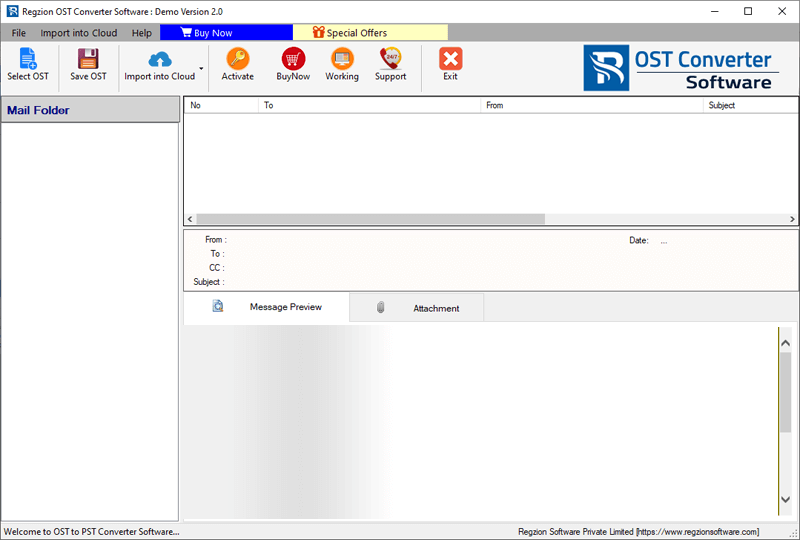
- Click on Select OST button and choose Single or bulk file conversion.
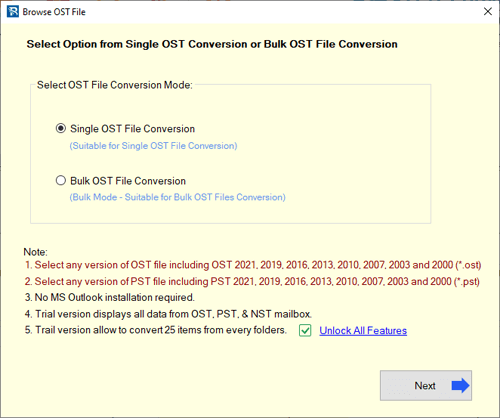
- Insert OST file into the software with your chosen conversion method.
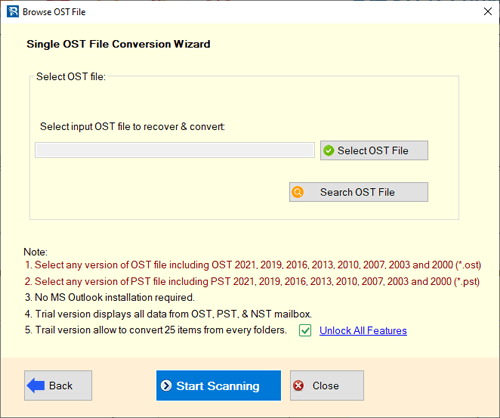
- Press Start scanning button, after adding OST file and load Outlook mailbox data from OST file.
- Get preview of Outlook items available in OST file in software’s preview panel.
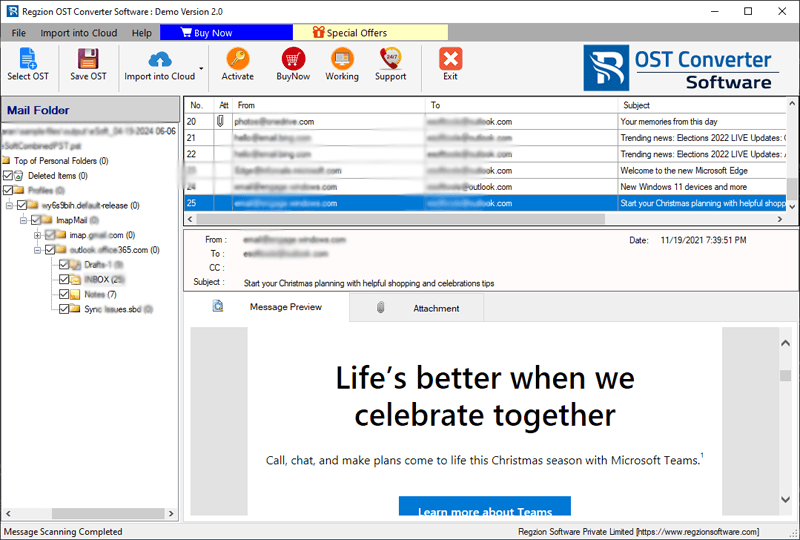
- Choose the mail folders those you want to export from OST file.
- Click on Import to cloud button and select Import OST to Gmail/G-Suite option.
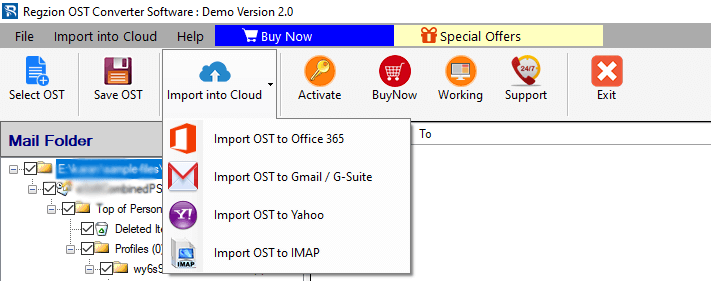
- Enter Gmail email address and app password and click the Authenticate Login button.
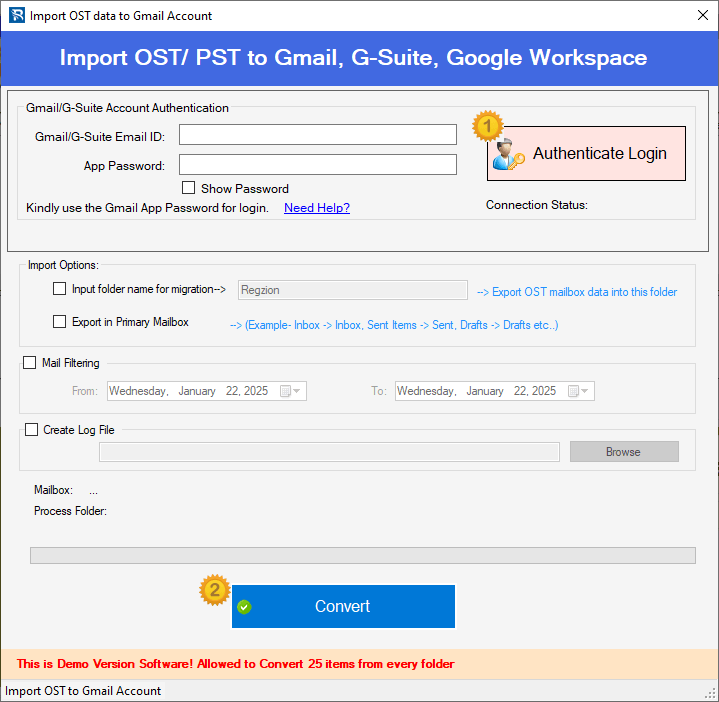
- Choose import option: – Input Folder name for migration or Export in Primary Mailbox.
- Select Mail Filtering option to select a date range of emails you specifically want to export.
- Lastly, hit on Convert and start the process to Import Outlook OST to Gmail/G-Suite.
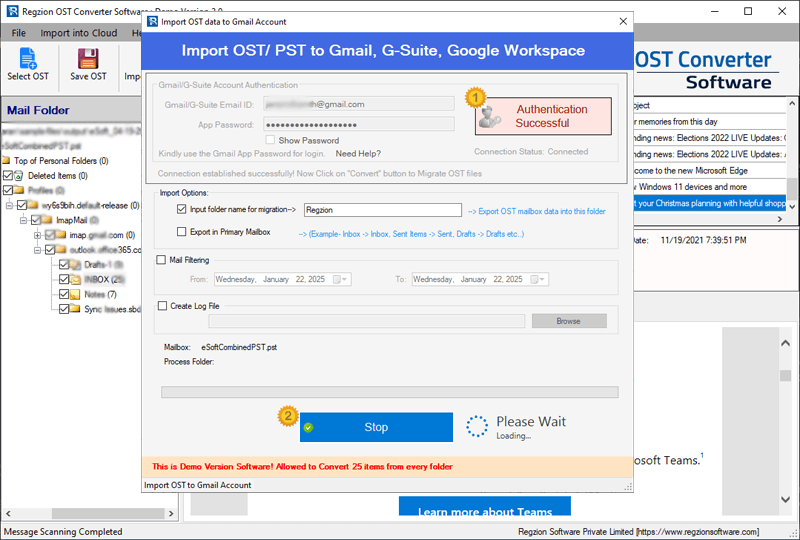
Conclusion
Migrating data from Outlook OST files to Gmail or G-Suite may seem like a daunting task, but with the help of a tool like Regzion OST Converter, the process becomes fast, seamless, and efficient. By following the steps mentioned above, users can transfer emails, contacts, calendar entries, and other important data from their OST files to their Gmail or G-Suite accounts without any hassle.




No Comments yet!