Are you someone who has some important contacts in Outlook OST files? Currently in a situation where you need to extract/recover Outlook contacts from OST file? If you are looking for the best way to do this then this blog is for you. Let’s start reading…
Outlook is a widely used application for both personal and business email communication. Using Outlook, users manage their email profile and perform tasks such as email sharing and contact/calendar management, etc.
With Outlook users get the ability to store their important contacts. These contacts are also stored in the data file OST associated with the configured Outlook profile.
While using Outlook, sometimes situations arise where users are unable to access data from their OST files. In such a situation it becomes important for users to extract or recover contacts or other data from OST files.
We will talk about this process but before that let’s look at the reasons for OST file inaccessibility.
Also Read: – How to Recover/Restore Outlook Emails from OST file?
Why does OST file become inaccessible? (Reasons)
There can be various reasons for the inaccessibility of Outlook OST file but the main ones among them are:-
- Corrupt Outlook OST file: – Unexpected system shutdowns, disk errors, and malware attacks can cause corruption in OST files, making it impossible to access.
- Changes in OST file location: – Moving or changing the OST file from its location may cause Outlook to fail to recognize or access it, resulting in inability to access it.
- Third-Party Software Conflicts: – Conflict with antivirus programs or other software can interfere with the proper functioning of OST file.
- Outlook Configuration Settings: – Incorrect Outlook configuration, such as profile settings or sync errors, can also prevent the OST file from working properly.
How to manually Export contacts from OST files via MS Outlook?
Note: – Works only with healthy OST file that is linked to a working email profile in MS Outlook.
- Open MS Outlook and open the Email Profile (OST file).
- Click on Contacts or People icon from the Navigation Pane.
- Select the contact folder that you want to export.
- Click on File >> Open & Export >> Import/Export.
- Choose the option Export to a file and hit on Next.
- Select the option Comma Separated values and click on Next.
- Choose the contact folder that you want to export.
- Click on Browse and choose a place for saving resulting CSV files.
- Hit on Finish button and save OST contacts to CSV files.
Smart Way to Extract/Recover Outlook Contacts from OST files
From a working Outlook profile (OST file), it is possible to export contacts quickly. But if your OST file is not accessible, then the only solution for you is to use Regzion Outlook OST Converter software.
This one software will enable you to perform many different tasks with Outlook OST files. You can recover Outlook contacts, emails, calendars and other available items from OST file. Moreover, it can save recovered items in multiple file formats. This software supports all types of OST files- corrupt/encrypt/oversize or healthy, to perform recovery and conversion operations.
How to perform Outlook Contact Recovery from OST files?
- Download and Run the Regzion OST Converter Software (Windows O/S).
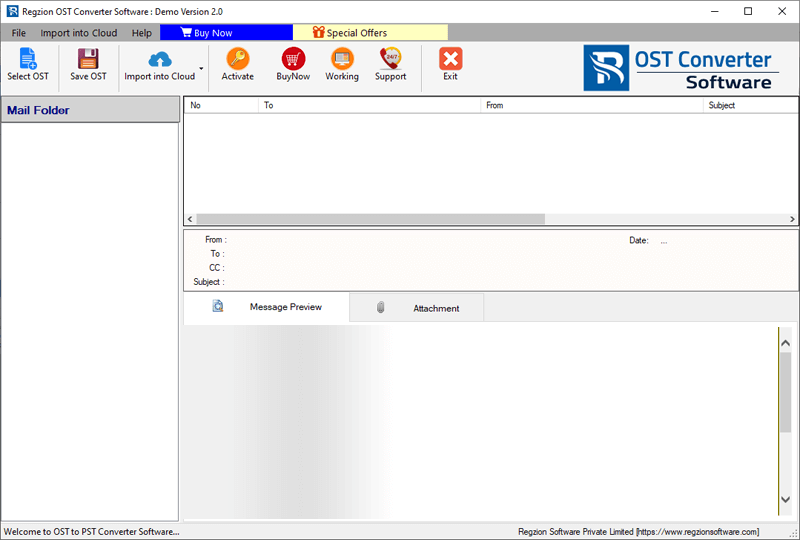
- Press the Select OST button and choose conversion mode.
- Select Single OST File Conversion or Bulk OST File Conversion and click on Next.
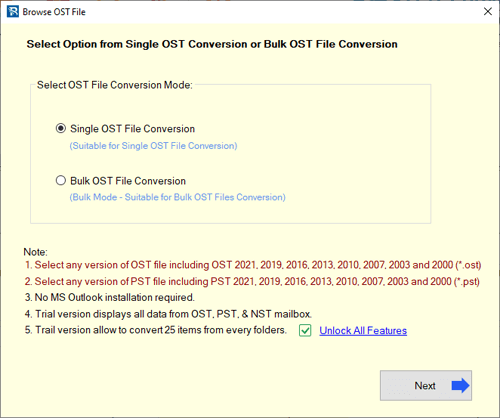
- With chosen conversion mode, add single or multiple OST file and click on Start Scanning.
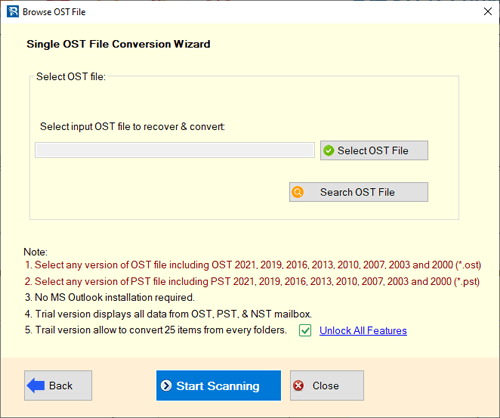
- Load Outlook mailbox folders and data items (including contacts) from OST files.
- Get preview of all items and choose the needed contact folder for exporting.
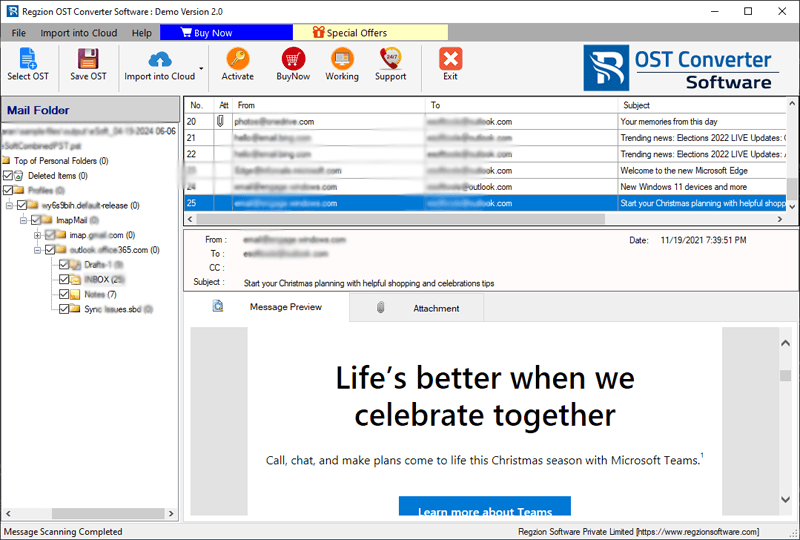
- Click on Save OST, andchoose file type for saving OST contacts. (PST, CSV, vCard, or others.)
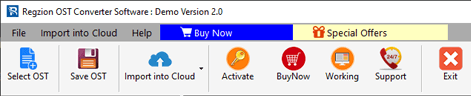
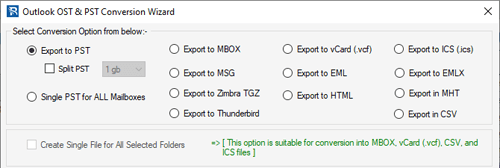
- Select a saving path and apply other settings- mail filter, naming convention, etc.
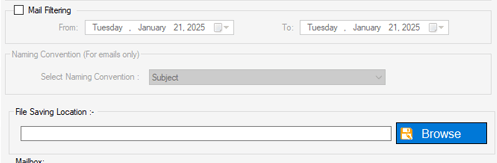
- Finally, click on Convert to extract/recover Outlook Contacts from OST files.
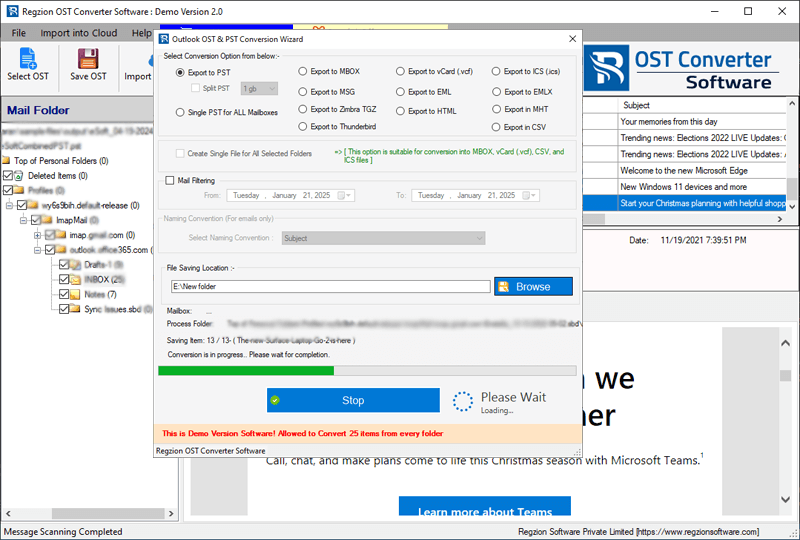
Conclusion
If you want to extract Outlook contacts from a healthy OST file, the manual method using Outlook will be the solution for you. However, if the OST file is inaccessible, using a tool like Regzion OST Converter is the best and only option. It allows you to recover contacts from all types of OST files and save them in formats like CSV, PST, vCard, and more. Try this software and get the best results for Outlook contact recovery.




No Comments yet!