It can be important to convert OST (Offline Storage Table) file to TGZ format when you are migrating from Microsoft Outlook to Zimbra. This is because the TGZ file format is compatible with Zimbra desktop for importing emails. So, now with this blog post, we are going to show you the steps to convert OST to Zimbra TGZ files. Let’s start…
Outlook and Zimbra are 2 of the most popular desktop applications that allow users to manage their email account. Email applications enable users to send/receive emails and perform many other tasks such as scheduling calendar events, storing important contacts, and many more.
The main advantage of using these desktop-based email clients is their ability to store email profile data locally. Both MS Outlook and Zimbra Desktop can store all the data associated with a user’s email account locally.
To store email profile data, OST (Offline Storage Table) and TGZ are the files that are used by these two email clients. The OST file is for MS Outlook users and on the other hand the TGZ file is for ZImbra desktop.
Also Read: – How to Convert OST to MBOX files & Export Outlook Mail folders?
Why Convert OST to Zimbra TGZ?
There are many reasons why Outlook users may want to convert OST file to Zimbra TGZ files, some of the main ones are: –
- Migration to Zimbra: – OST to ZImbra TGZ file conversion is necessary when a user wants to switch from MS Outlook to an email client like ZImbra while retaining their previous email profile data. This is because it is not possible to import Outlook OST files directly into ZImbra Desktop, but ZImbra can import emails from TGZ files.
- Backup and Data Portability: – The OST file is not convenient for data transfer as it is directly linked to the email profile and mail server. Also, there are chances of corruption in this file due to several reasons. For this reason, users need to create a backup of the important data available in the OST file by exporting or copying them to TGZ files.
- Recovering Emails from corrupt OST: – In cases where OST files stop working in Outlook, at that time users need to recover their important data from this file. Converting OST to Zimbra TGZ file format can become a solution for users in this case.
Prominent Solution to Convert OST to Zimbra TGZ files
Migrating emails from Outlook to Zimbra Desktop profile is possible by performing OST to TGZ file conversion. The way to accomplish this task easily is Regzion OST Converter software. This utility makes it possible for users to convert OST to TGZ files along with Outlook emails in a straightforward manner.
This one software can convert all types of offline OST files- corrupted/encrypted/orphaned as well as healthy. It also has bulk conversion, which can allow users to convert multiple OST files at once. This software exports each Outlook email from the OST file and saves it to a new TGZ file while maintaining their originality. Also, its advanced functions like mail folders, email preview, selective mail folder export make it a very easy way for export work.
How to Export Emails from Outlook OST to TGZ for Zimbra Desktop?
Perform the download and installation process of this Regzion OST Converter software on your Windows PC and follow these simple steps:-
- Run the software and press the Select OST button from the menu bar.
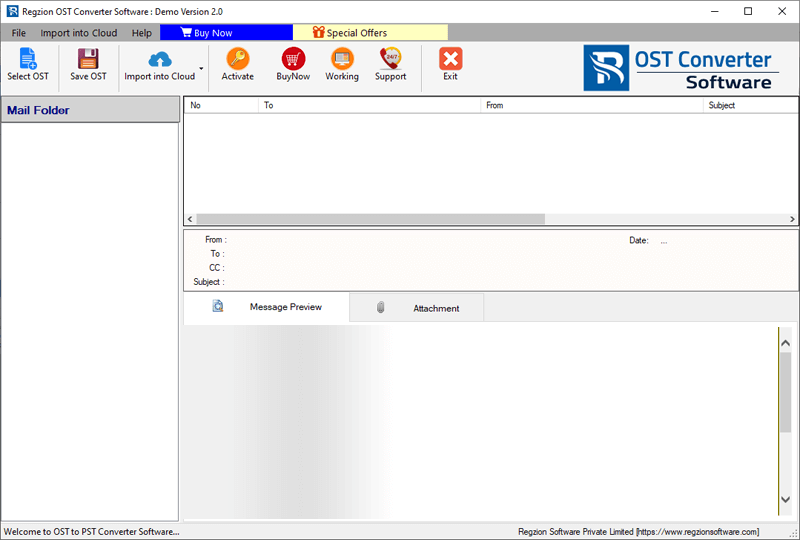
- Choose Single OST File Conversion or Bulk OST File Conversion method.
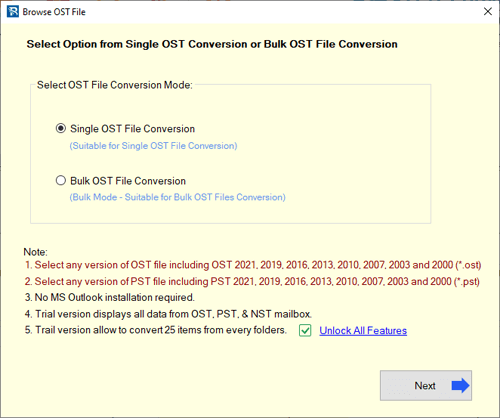
- Add OST file (single or multiple) and press the Start Scanning button.
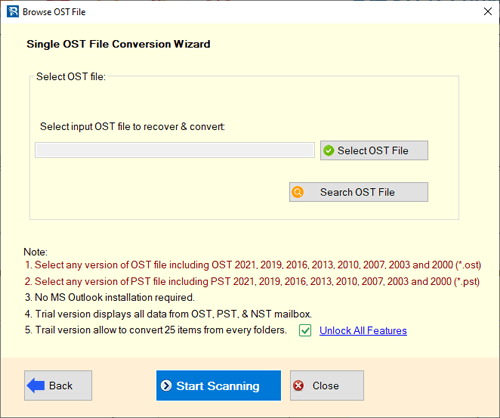
- The software will start loading all Outlook mailbox folders and items.
- Get a preview of every email and other outlook items from OST files.
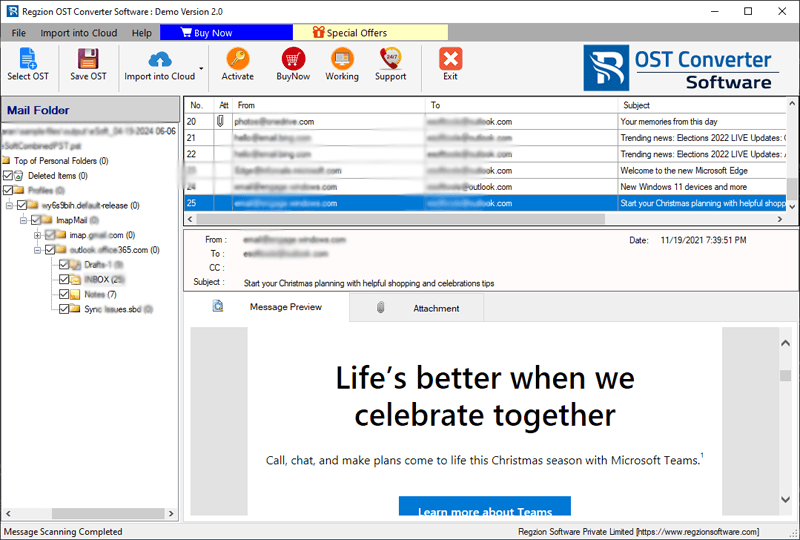
- Choose the mail folders for exporting and click on Save OST button.
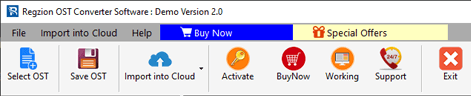
- From the list of conversion options, select Export to Zimbra TGZ.
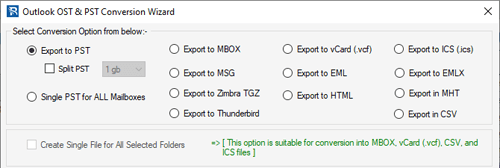
- Use mail filtering function for exporting email of only a specific date range.
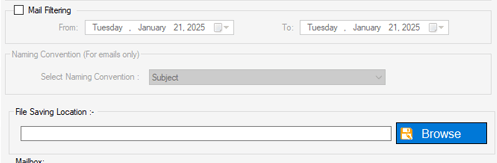
- Click on Browse and make selection of a location to store resulting Zimbra TGZ files.
- Lastly, press the Convert button and convert OST to ZImbra TGZ file format.
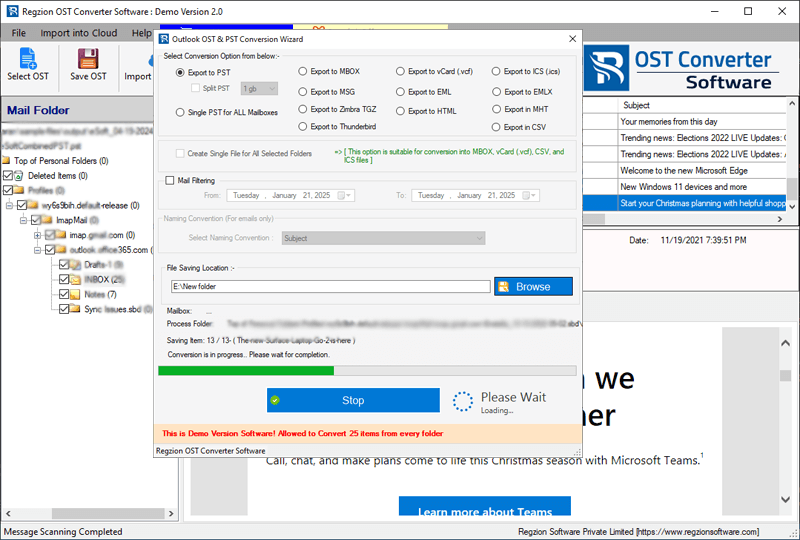
The software will start the conversion, and it will take very less time to convert OST to TGZ files. After the completion of this process the software will provide new TGZ files containing Outlook OST file’s emails/mail folders.
Conclusion
Zimbra does not import OST files directly, so the only solution available is to convert OST to Zimbra’s TGZ format. TGZ files enable users to easily import data into Zimbra desktop. There is a special tool to make this job extremely simple and easy- Regzion OST Converter. By using this software and following the steps mentioned above, users can migrate emails of Outlook OST file to Zimbra TGZ without facing any problem.




No Comments yet!