Do you want to save Outlook contacts separately in vCard/VCF files? Now it is possible to do this task in an easy way. So, now learn in this article “How to convert OST to vCard/VCF with Outlook Contacts?” Let’s start…
MS Outlook is the primary email application for most Windows-based computer users. They use Outlook not only to share emails but also to manage their important address book/contacts.
Creating and adding contacts is easy through Outlook. One can easily add contacts with associated information like phone number, email address, profile image, home address, office address etc.
Contacts are stored by Outlook along with other Outlook profile data in an OST file (offline storage table).
Also Read: – How to Save/Convert Outlook OST Email to EML?
OST (Offline Storage Table) File – Overview
When a user configures or adds an email profile, Outlook automatically creates an OST file in the user’s local drive. This OST acts as a medium to store data for that associated email profile. In simple words we can say that OST file locally keeps a copy of the email profile data which is available on the mail server.
It stores all the email data, contacts, calendars, tasks, notes, journals and other items. OST files are linked to the mail server and Outlook profile. Therefore, changes made by users in the Outlook profile/OST file are reflected on the mail server as well.
Reasons to export contacts from Outlook OST to vCard files: –
There are many reasons why users may need to export Outlook contacts from OST to vCard files, some of the major ones are: –
- Separating Contacts: – Outlook OST file not only saves contacts but also saves many other things. Therefore, sometimes it becomes a problem for users to manage their contacts efficiently. As a solution to this, users prefer to extract contacts from OST and save them separately in files like vCard/VCF.
- Contacts Backup: – Making copies of important contacts is a successful way to secure contacts. This becomes a means to recover contacts in case of accidental loss. This is why users want to save Outlook OST contacts to vCard as well.
- Recovering Contacts: – OST files are vulnerable to corruption or damage issues. In such cases users become unable to access contacts from them. Therefore, users prefer to export those contacts to files like vCard using any OST recovery tool or method.
Most Advanced Program to Convert OST to vCard/VCF
The method that will enable you to convert OST to vCard files directly is Regzion OST Converter Software. It will easily convert OST to vCard/VCF file formats with a few simple clicks. Also, MS Outlook is not required when using this tool for the conversion process.
You can export contacts from one or multiple OST files simultaneously with this tool. Also, it serves as a means to preview Outlook items from OST files. You can export all Outlook items from all types of OST files, whether they are corrupted/ encrypted/ orphaned or others. Moreover, it completes OST file conversion with Outlook contacts while retaining every relevant information.
How to Export/Convert Outlook OST Contacts to vCard files?
Quickly convert OST to vCard files with Outlook contacts using Regzion OST Converter software by following the steps shown here: –
- Download and install the software on your Windows computer and launch it.
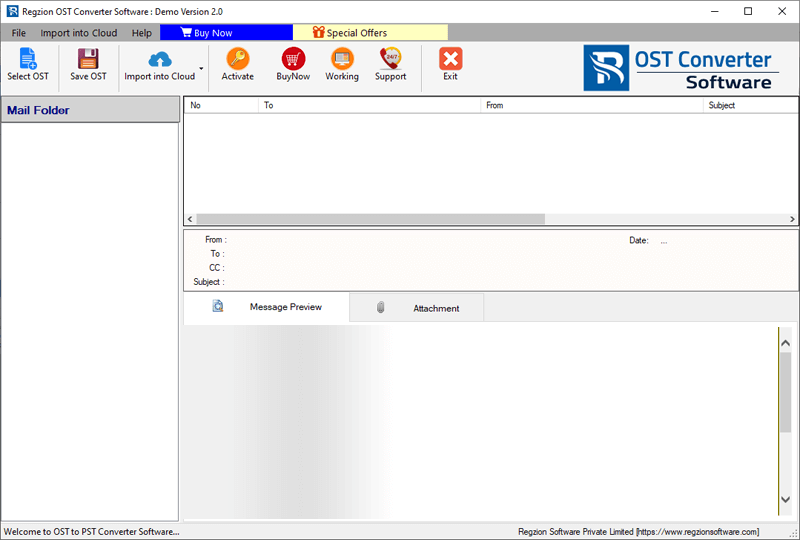
- Click on Select OST button and choose OST file conversion mode “single” or “bulk”.
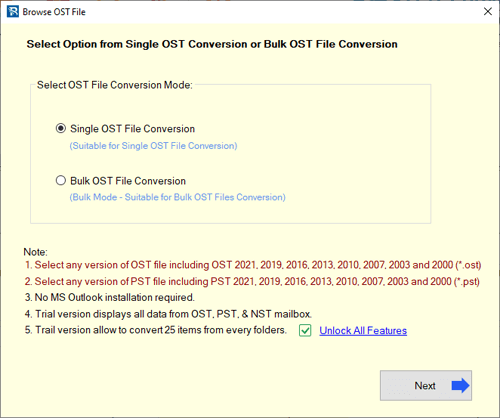
- Press next button, after the selection of conversion mode and add OST file.
- After adding OST file hit the Start Scanning button and load all data from OST file.
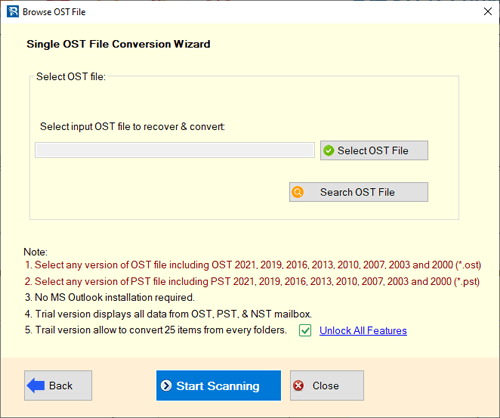
- Preview Outlook mailbox folders and items (contacts) from OST file in preview panel.
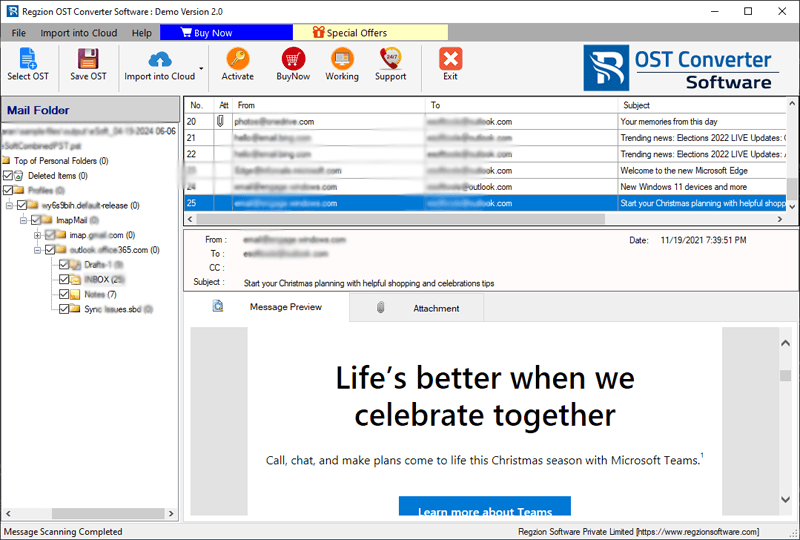
- Choose folders those containing Outlook contacts and click on Save OST button.
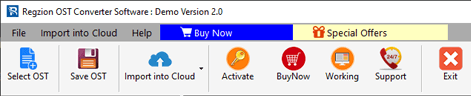
- Select the Export to vCard from the available conversion format options.
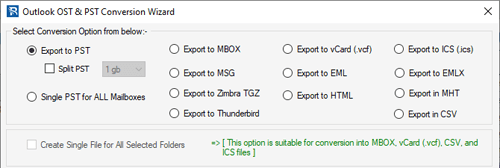
- Apply mail filter function and choose a path for saving resulting vCard file.
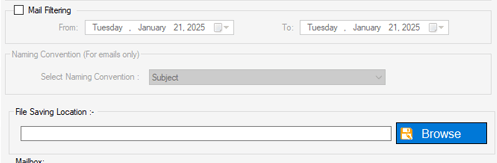
- Finally, hit on Convert and begin the OST to vCard File conversion with Outlook contacts.
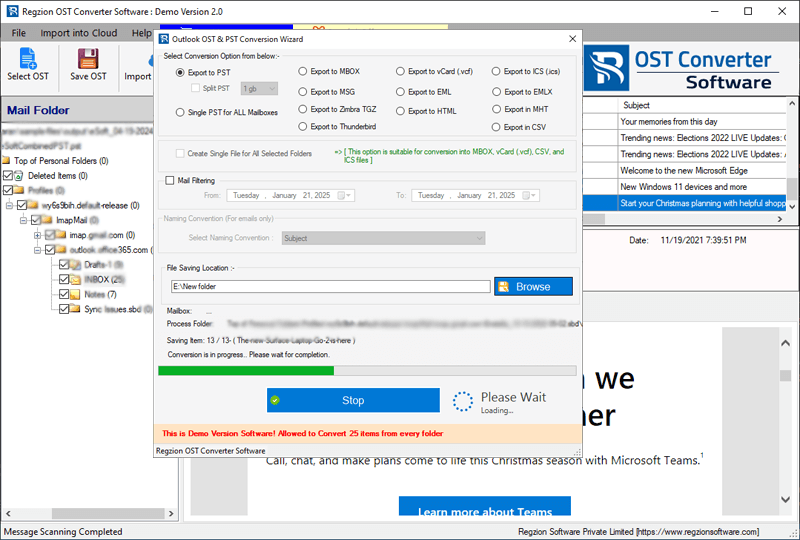
Note: – While selecting the conversion format, you can select the “Create single file for all selected folders” checkbox to save all contacts in a single vCard/VCF file.
Conclusion
The above blog tells you the reason and process to convert OST to vCard files. One can export Outlook contacts from OST file to vCard/VCF files with the help of Regzion OST Converter software. Test the demo version of this software and perform free OST to vCard conversion easily.




No Comments yet!