Are you looking for a way to transfer Outlook mailbox data from OST file to PST? But if you can’t find the exact procedure to do the job, this article has your solution. Here we will show you how to convert OST to PST without Outlook in simple steps. Let’s start…
Nowadays MS Outlook is everyone’s first choice as a desktop-based email client application. A large number of people are using MS Outlook for email-sharing, contact management, and performing many other tasks on a daily basis.
Like other email clients, MS Outlook also uses the method of storing user profile data locally. Outlook uses 2 file types to store the entire user profile mailbox, one is OST and one is PST.
Also Read: – How to Move/Open OST file on Different Computer?
Difference between OST and PST
Both OST and PST are MS Outlook files but they work differently from each other.
OST: – Offline Storage Table (OST) is the file that Outlook creates to store the entire mailbox of an email account. Outlook creates this file when users configure their IMAP or Exchange account. This file has a direct connection to the mail server, so changes made to the OST file are reflected on the mail server.
This file stores all the data associated with the Outlook profile including emails, contacts, calendars and other items. Changes to the location of this file or a loss of connection to the mail server may cause corruption problems in Outlook.
PST: – A Personal Storage Table (PST) is a data file that Outlook uses to store a user’s profile data locally. Like an OST file, it can hold all of Outlook’s mailbox items, including emails, contacts, calendars, tasks, or other items.
Outlook uses PST files to store data locally for accounts that are configured with POP settings. In some other cases, when Outlook creates a PST file, its purpose is to back up or archive Outlook profile data.
Why Convert Outlook OST to PST?
There are various reasons why a user may need to convert OST to PST file format, some of them are as follows: –
- Recover Data from inaccessible OST: – OST to PST conversion helps users recover their lost Outlook mailbox data from orphaned/ corrupted or inaccessible OST files.
- Take Backup of Outlook OST file’s data: – By Converting OST to PST file users can take backup of their Outlook profile data.
- Outlook Profile Data Migration: – It is not possible to migrate OST files from one machine to another directly. The solution to do this is OST to PST conversion. By converting OST to PST users are able to transfer OST file data to any device easily.
Best Utility to Convert OST to PST without Outlook
A great way to convert OST to PST is to use automated software like Regzion OST Converter Software. This software is available specifically for the task of converting OST files to PST and many other file types.
It works without the need for the MS Outlook email client application. Moreover, its smart functions and wide range of features make it a reliable technology for instant OST file conversion.
In one go, it converts all OST files without causing a single problem to the users. Plus, it is available with advanced options like- folder selection, item preview, mail filters, and much more.
Steps to Perform OST File Conversion to PST Format –
Firstly, download OST Converter Software and perform its installation to your windows-based computer, and then follow the given steps: –
- Run OST to PST Converter tool and press Select OST button first screen.
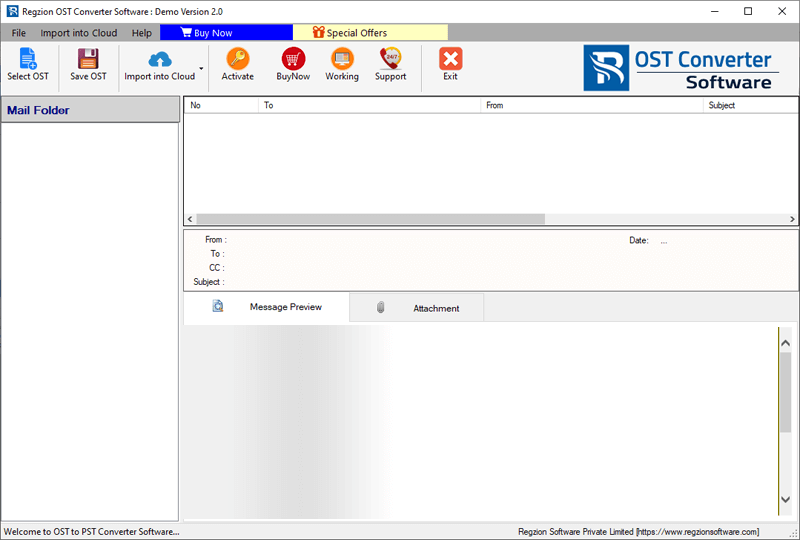
- Choose Single OST file Conversion or Bulk OST File Conversion mode.
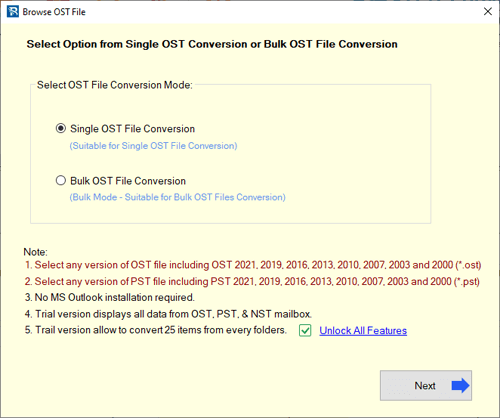
- With your chosen Conversion mode add OST file (single or multiple).
- After adding required Outlook OST files, hit on the Start Scanning button.
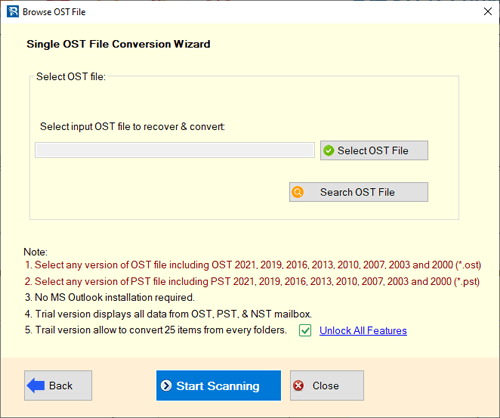
- Load Outlook mailbox data from OST file inside the software.
- Get a preview of mailbox folders and their inner data item.
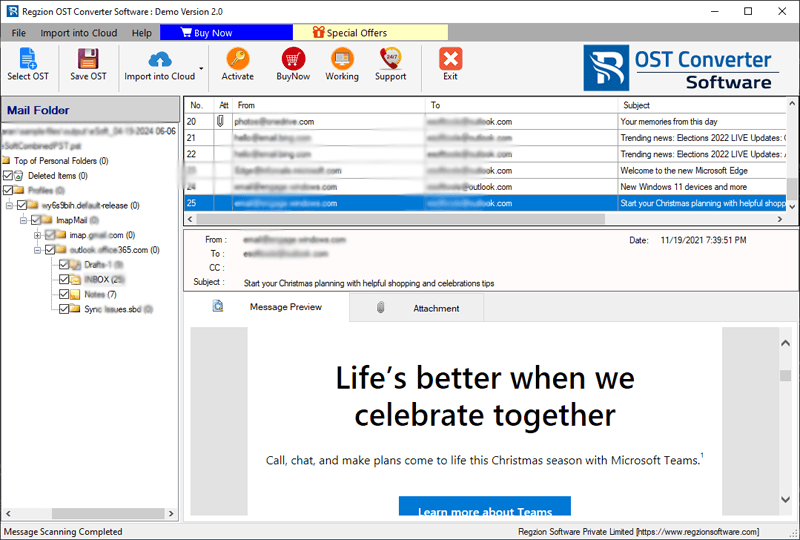
- Make selection of necessary folders and click on Save OST button.
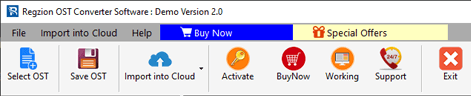
- Choose the Export to PST Conversion option and apply relevant settings.
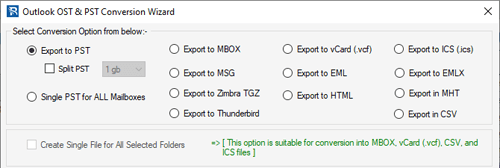
- Use mail filtering by date function and select a saving location.
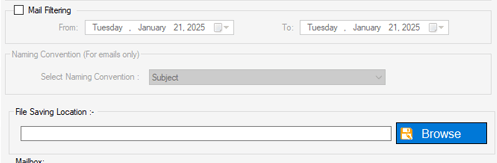
- Lastly, press Convert button and begin OST to PST Conversion process.
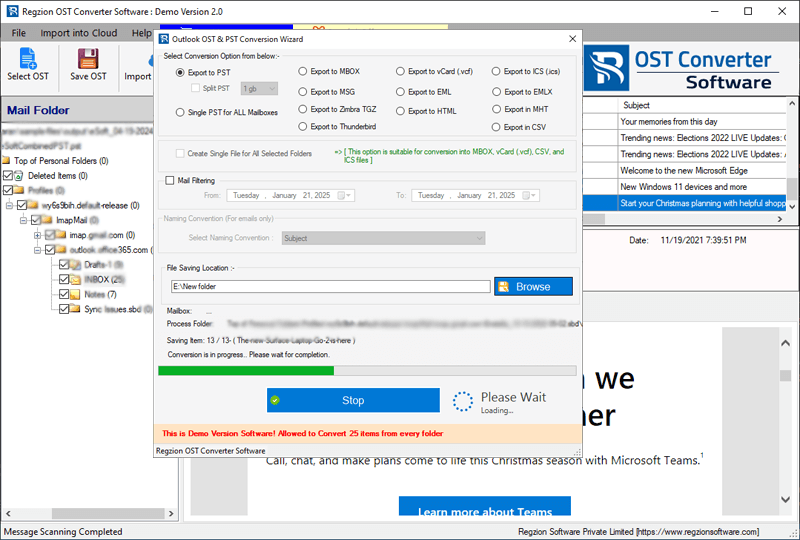
Conclusion
OST to PST conversion is a need of many Outlook users for tasks such as Outlook data recovery, backup or migration. Converting OST files to PST without Outlook will be simple if you have the right approach. You can get the best results to do this by using specialized software such as Regzion OST Converter. With this reliable tool, you can save your time and effort for conversion tasks. This method ensures quick and efficient migration of your Outlook mailbox data with its advanced features and easy steps.




No Comments yet!