Are you using MS Outlook as your primary application for sending/receiving emails but now want to switch to another email client? To perform this task, people may need to convert OST to MBOX. Users who are looking for an efficient and reliable technique for this task, then this article is for them. Here we will explore the method to export Outlook mail folders from OST to MBOX files. Let’s see.
Inside the MS Office suite, users find an application known as MS Outlook. It enables users to manage their email accounts and helps in sending and receiving emails securely.
Outlook is a desktop application and it uses the user’s local drive to store data related to the user’s email profile. To store the email profile data, Outlook uses OST (Offline Storage Table) file.
A single OST file contains a mailbox with all the mail folders, contacts, calendars and other elements. In other words, we can say that it is a backup file that contains every data of an email profile.
Also Read: – How to Export/Convert OST Emails to EMLX for Apple Mail?
What is MBOX?
MBOX is a file format used to store an archive of emails. A single MBOX file is capable of holding a fairly large number of emails inside it. It can store each email with all its relevant information – attachments, Meta data, message content, etc.
Many famous applications are also using this file format, and use it to store mail folders locally. Some of the email applications that support MBOX are Mozilla Thunderbird, Apple Mail, Opera Mail, and more.
Why export Outlook mail folders to MBOX?
Exporting Outlook mail folders to MBOX can be useful for several reasons, like: –
- Switching Email Client: – Exporting Outlook emails to MBOX helps users migrate from Outlook to another email client (such as Thunderbird, Apple Mail or any other application). This is because there are many email applications that support MBOX files for the email import process, while Outlook’s PST and OST are only supported on Outlook.
- Outlook Email Backup: – The MBOX format provides a reliable way to back up your emails. It allows you to safely store emails for future reference or for recovery in case of data loss.
- Separating Mail folders: – Exporting and saving mail folders individually in MBOX format helps organize and manage specific email conversations.
Great Solution to Convert Outlook OST to MBOX file format
You can try the smartest way to save Outlook OST mail folders to MBOX file, which is Regzion OST Converter software. It is a special tool that exports emails from Outlook OST files to MBOX easily.
With this tool, you can convert OST to MBOX in 2 different ways. Easily save each OST mail folder as a separate MBOX file or save emails from different mail folders into a single MBOX file. Moreover, get the facility to export emails from selective mail folders, export emails of chosen date range and much more.
How to Convert OST to MBOX files using OST Converter Software?
Follow these simple steps for OST to MBOX conversion with Regzion OST Converter software:-
- Download and launch this windows based software.
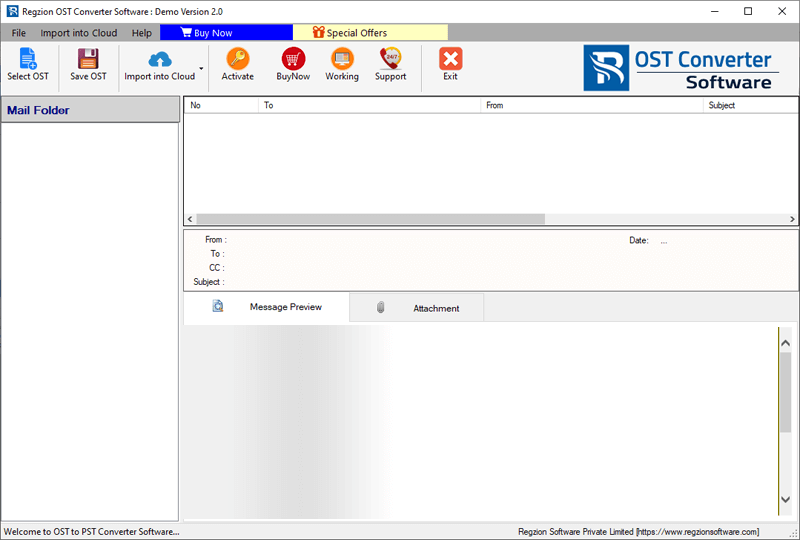
- Click on Select OST button and choose a conversion method.
- Single OST File Conversion: – add one OST file.
- Bulk OST File Conversion: – add multiple OST files.
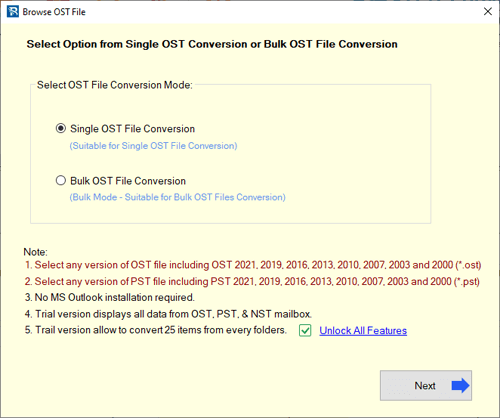
- Insert Outlook OST files with chosen conversion option and press Start Scanning button.
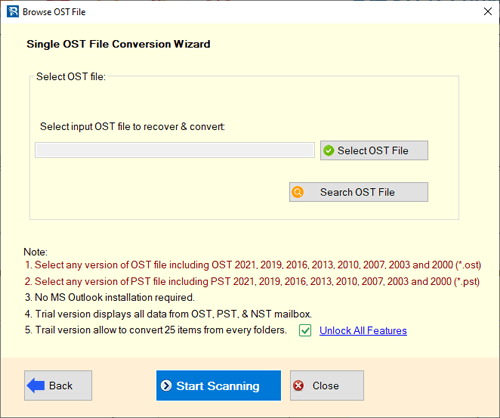
- Software will scan OST file and show you all available Outlook mailbox folders/items.
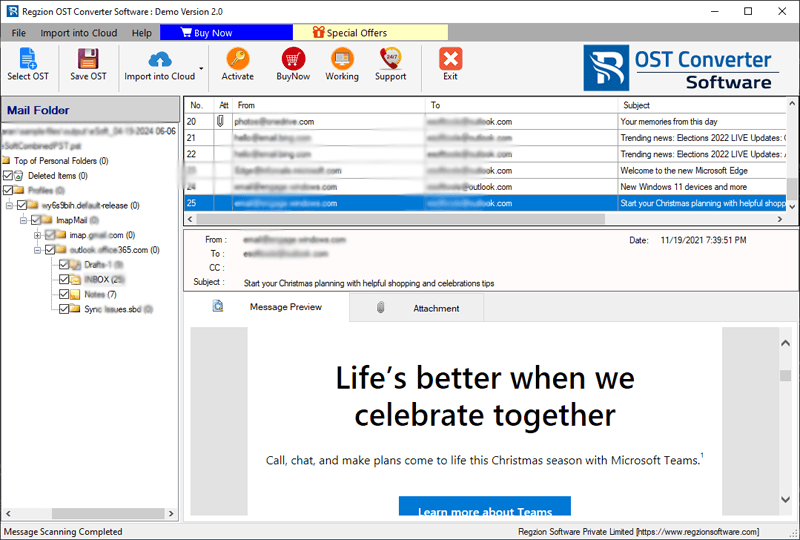
- View Outlook emails and choose the mail folders for export process.
- Click on Save OST button from the top menu bar of the software.
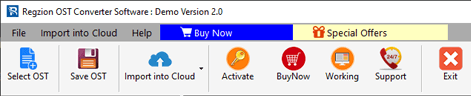
- Select Export to MBOX from conversion options. (For saving all emails in one MBOX file, select the option “Create Single File for All Selected folders”)
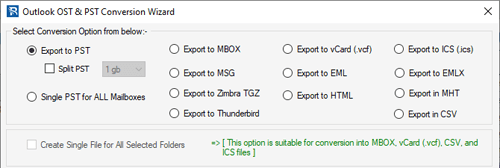
- Click on mail filtering and select a date range. (Skip it if not necessary)
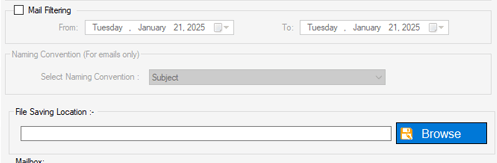
- Press the Browse button and choose a place from your drive for storing MBOX files.
- Lastly, click on Convert and start converting Outlook OST to MBOX files.
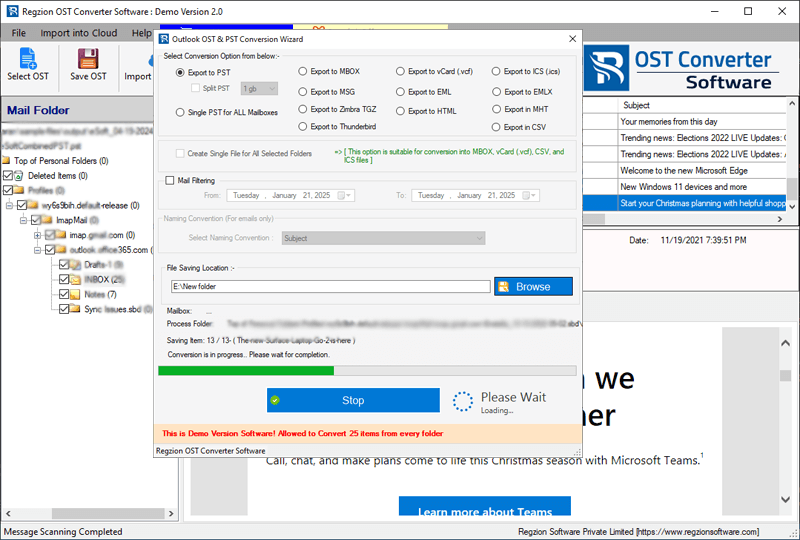
Complete the conversion and get Outlook mail folders inside MBOX files.
Conclusion
Converting OST files to MBOX format is a practical solution for users who want to switch to different email clients such as Thunderbird, Apple Mail or Opera Mail, as these clients support the MBOX format. Using specialized software such as Regzion OST Converter, users can efficiently export their Outlook mail folders to MBOX files. This ensures that the conversion process is both flexible and user-friendly. Try this software now.




No Comments yet!