Straightforwardly convert EML files to over 12 different conversion formats
![]()
![]()
![]()
![]()
![]()
![]()
![]()
![]()
![]()
![]()
![]()
![]()
A reliable tool to open and view EML/EMLX emails with attachments. Provides preview of emails in text, HTML and rich text formats with metadata details without the need of any email client software.



Regzion Free EML Viewer software
This EML viewer tool is more than just a file viewer. It enables users to open EML files and preview emails from them for free. Apart from viewing EML emails, it also offers the option to upgrade to Pro and Pro Plus versions. By switching to these versions, many other operations with EML files can be handled easily. From viewing emails to converting and migrating emails and extracting important information.

 Pro
Pro
Easily convert EML files to PST, MSG, HTML, MHTML, EMLX, MBOX, CSV, PDF, Zimbra, NSF and Thunderbird. The Pro version ensures high-quality conversion while maintaining email integrity, attachments and formatting.
 Pro
Pro
Extract valuable information from EML emails, including phone numbers, email addresses, and attachments. This feature simplifies data collection, making it easy to save important details separately for future use and easy access.
Upgrade to Pro+ for direct migration of EML files to cloud mail platforms like Gmail, Yahoo Mail, Office 365 and IMAP-based email accounts. Secure and quick email transfer while maintaining folder hierarchy and meta information.
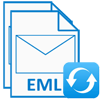
Open and view emails from EML/EMLX files of various email clients without the need for additional software. Access EML email content with attachments and metadata. Read emails from a single file or multiple files simultaneously, without any limitation.

Flexible email viewing process with three dedicated preview modes: -
Double-click on any email from the list of imported EML files/emails to view it in a new window. This feature ensures a focused email reading experience with complete email details including sender, recipient, subject, attachments, message content, etc.
Choose between two flexible options to import EML files: -
Supports EML as well as EMLX files received from all major email clients like- Mozilla Thunderbird, Outlook Express, Apple Mail, Windows Live Mail, eM Client and others. This software supports direct opening of all EML files regardless of the source of EML file.
The software is available with a clean and intuitive layout that is easily accessible for both beginners and professionals. Its well-organized interface ensures easy navigation and a seamless user experience. Moreover, it does not require any technical expertise to use it.
This software runs smoothly on all Windows operating systems. It supports Windows 11, 10, 8.1, 8, 7, XP, Vista and older versions without any compatibility issues. Users can install and operate the software without any hassle.

Unlock advanced features of EML Viewer by upgrading to the Pro version, which allows converting EML files to 10+ different file formats. For users requiring EML to cloud migration, the Pro+ version is also available to transfer EML emails directly to Gmail, Yahoo Mail, Office 365 and IMAP servers.
Straightforwardly convert EML files to over 12 different conversion formats
![]()
![]()
![]()
![]()
![]()
![]()
![]()
![]()
![]()
![]()
![]()
![]()
Best software to perform EML Email Migration to any cloud-based email platform.
![]()
![]()
![]()
![]()
Smoothly perform the task to extract various items from EML emails.
Email Address
Phone Number
Attachment
| Trial Version ( Free) | Pro Edition ($59) | Pro Plus Edition ($69) | |
|---|---|---|---|
| Open and View EML email | ✓ | ✓ | ✓ |
| Single or Bulk EML adding | ✓ | ✓ | ✓ |
| EML Folder Selection mode | ✓ | ✓ | ✓ |
| EML Email Preview on Separate Screen | ✓ | ✓ | ✓ |
| Email Header Preview | ✓ | ✓ | ✓ |
| Extract Email Address/ Phone Number and Attachment | × | ✓ | ✓ |
| EML Conversion | × | ✓ | ✓ |
| EML to Cloud Migration | × | × | ✓ |
| Free Download | Purchase Now | Purchase Now |
| Version: | 2.5 |
| Available License: | Personal, Corporate, & Technician |
| Email client: | All EML file support email clients. |
| File type: | EML / EMLX |
| Processor: | Intel® Pentium Class (x86, x64) or equivalent |
| Hard Disk Space: | 50 MB of free hard disk space |
| RAM: | Minimum 512 MB is required |
| Windows O/S: | Win 11/ 10/ 8.1/ 8/ 7/ XP/ Vista and older editions. |
| Electronic: | YES |
| Mode: | Delivery by E-mail |
| Weekends Delivery: | YES |
Note: - Double-click an email to view it in a new screen (Separate Window).

Yes, Region EML Viewer allows you to open EML files and read emails from them directly without the need for an email client.
You can add multiple EML files at once using both methods of adding EML (Select EML file or Select EML folder).
With file mode you add EML files from a specific folder, or on the other hand with folder mode you can add an entire folder with multiple subfolders and EML files.
The software includes an EML Attachment Preview Mode that displays all attachments linked to an email. Simply double-click on any attachment to open it using the default application that supports that attachments on your system.
You can get the pro version of the software which has the ability to extract phone numbers, email addresses, and attachments from EML files. This makes data collection more efficient.
Yes, the Pro version of EML Viewer allows you to convert EML files into more than 10+ file format options, including – Outlook PST, MSG, HTML, MHTML, EMLX, MBOX, CSV, PDF, Zimbra, NSF, and Thunderbird.
Yes, the Pro+ version enables transferring EML emails to Gmail, Yahoo Mail, Office 365, and other web email platforms that are IMAP based.
Regzion EML Viewer works on all Windows versions including Windows 11, 10, 8.1, 8, 7, XP, and Vista without any performance issues.
The basic version of Regzion EML Viewer is free to view and access EML files. To unlock advanced features like conversion and migration, you can upgrade to the Pro or Pro+ version.





