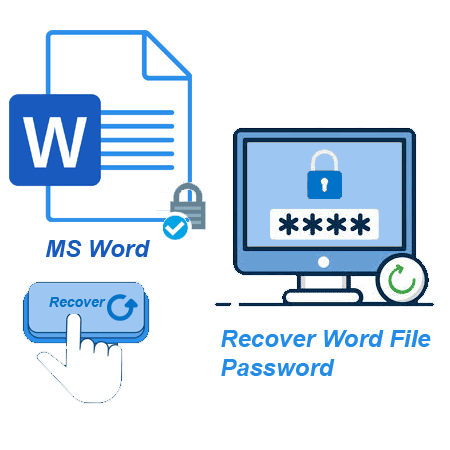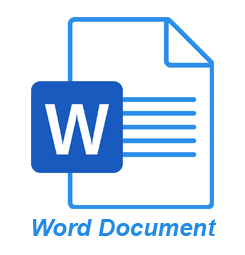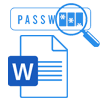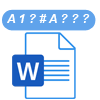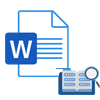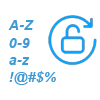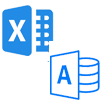Regzion
Word Password Recovery Software
Have you forgotten the password of your Word document? So try this smart software today and get easy and efficient Word password recovery. Get access to your locked Word document using this smart tool.
- Available Brute Force Attack, Mask (Know/Part) attack, & dictionary attack recovery methods.
- Supports DOC, DOCX, and all MS Word versions (including- 2021).
- Ensures no data is lost during the password recovery process.
- Simple and intuitive interface for a hassle-free experience.
* Free Demo:- Retrieve Word file password and shows first 3 characters at no cost.