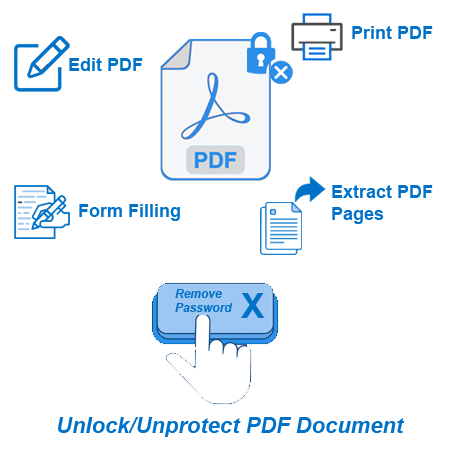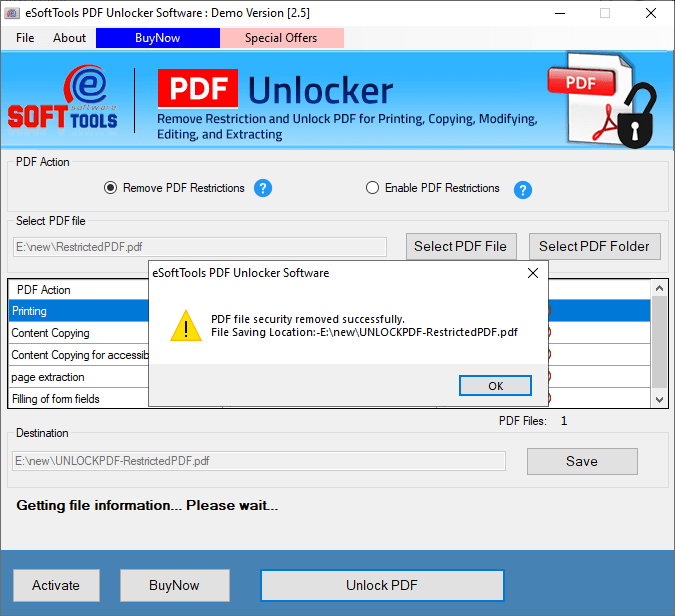Regzion
PDF Password Remover Software
A simple yet powerful tool for unlocking PDF files. Removes passwords and restrictions from PDFs for copying, printing, filling forms and much more. Secure PDF unlocking, with support for PDFs of all type and sizes.
- Remove password and all types of restrictions from PDF documents.
- Unlock PDF files of any type and size without affecting their quality.
- Also capable of encrypting and restricting unsecured PDF files.
- Compatible with all Windows O/S versions, from 11 to XP or even older.
* Free Demo:- Unlocks unlimited PDFs with an "Regzion Software" watermark.