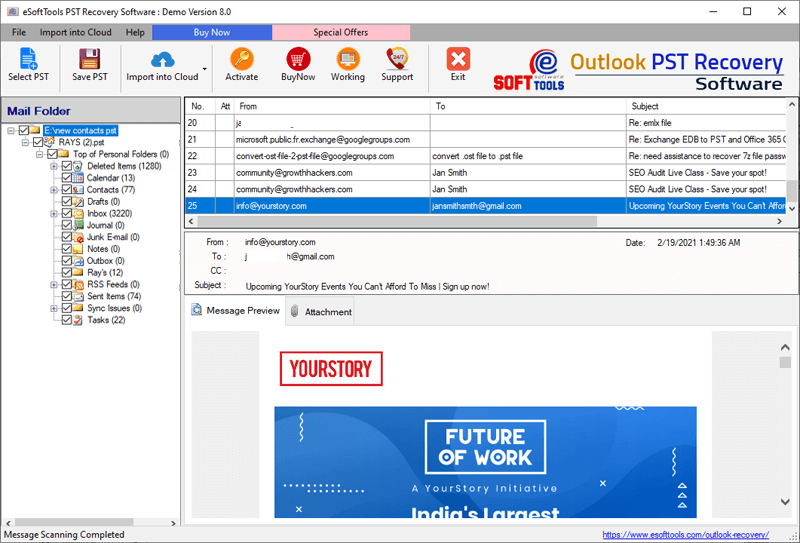Regzion
Outlook Duplicate Remover
Solution for users who facing problem with duplicates items in their Outlook mailboxes. Remove unwanted duplicates of Outlook items from PST and OST files. With advanced functions of search and deletion efficiently accomplish Duplicate outlook items removal job.
- Remove duplicates of all types of Outlook items.
- Support both PST and OST files of all Outlook editions.
- Search/Remove emails duplicates based their properties.
- Remove Outlook duplicates within Folder and Across folders.
* Try demo edition to Remove Duplicate of first 25 Outlook items from every folder of PST file for free.