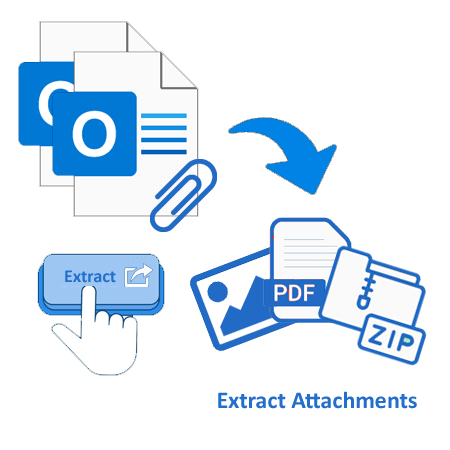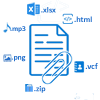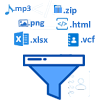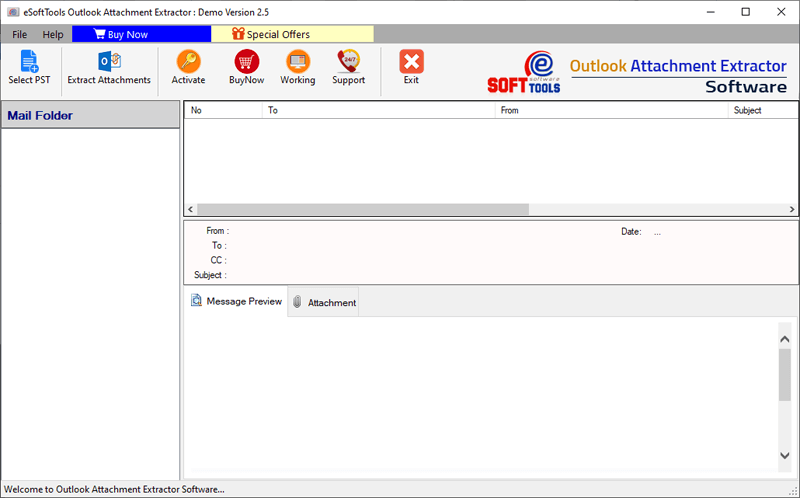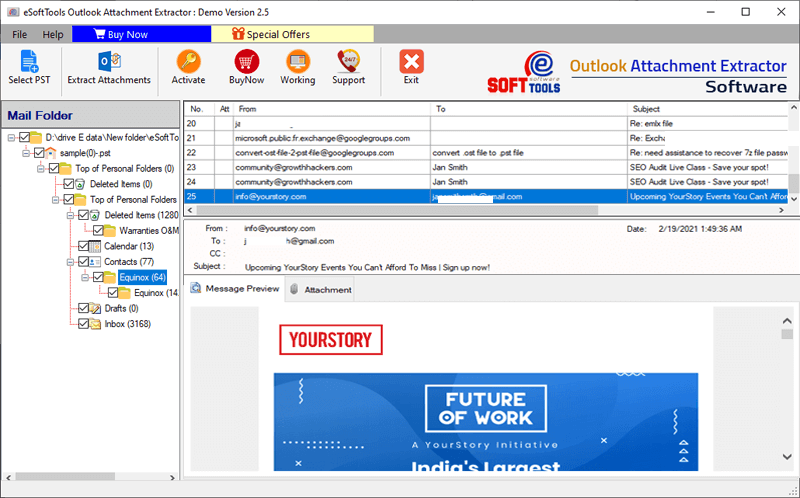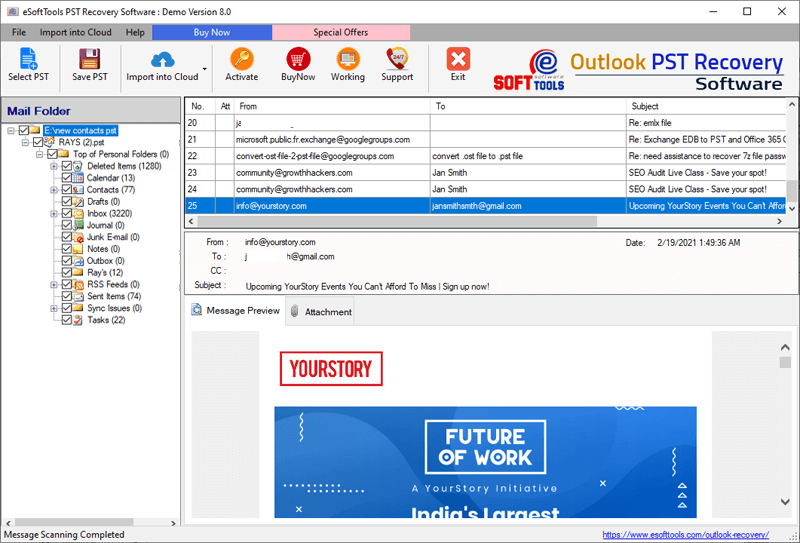Regzion
Outlook Attachment Extractor
Straight-forward approach to extract attachment from Outlook mailbox items. Specially added smart function and options for smooth extraction of attachments. Get attachments like- documents, images, spreadsheets, etc. and save them as separate files.
- Extract all kind of attachments from any Outlook item.
- Export attachments form PST & OST files of MS Outlook.
- Extension Filter option to extract specific type of attachments.
- Attachment Extraction from multiple Outlook files at once.
- Supporting all older to newer editions of MS Outlook.
* Try Free Demo to Download 15 attachments from each folder of OST / PST file with zero charges.